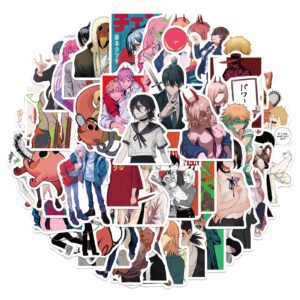Apple’s Clock app is where to find a feature that millions of people will use daily – its alarms.
Way too many of those people, though, are using the default alarm sound that comes when you first set up the phone, without knowing how to change it.
Follow the quick steps below to change your alarm sound and vibration pattern.
How to change your iPhone alarm sound
Changing your alarm sound is really easy.
- Open the Clock app on your iPhone
- Tap the Alarm section at the bottom of the display
- Tap Edit at the top left of the display
- Choose the alarm you want to edit and tap on it
- Tap on Sound to enter the menu and see a list of alternatives
- Tap Vibration to change the vibration pattern
- Tap Back and then Save when you’re finished to save your changes
How to make a song your iPhone alarm
If you want to make your alarm ring with a song, you can follow the same steps as above, but when you’re on the list of alarm tone options, select Song at the top of the list.
This will open a new menu for exploring your iTunes library and selecting a song. Sadly, you can’t use a song from a streaming service since it has to be available locally on the device.