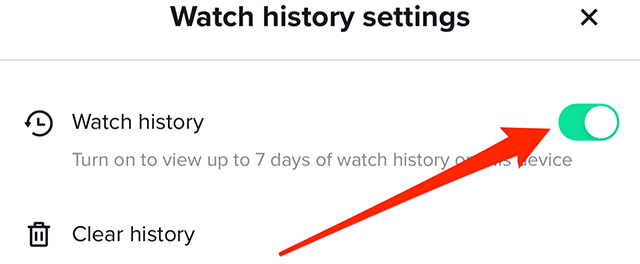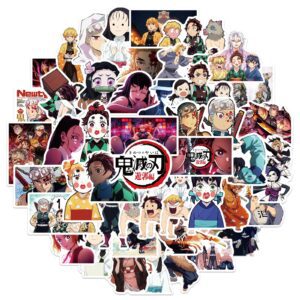Are you an avid TikTok user? Do you like to scroll through endless videos on TikTok? Well, have you thought about what your TikTok watch history looks like? Watch history is a feature that helps TikTok understand what type of content to serve you. It is a highly personalized service, but not managing your watch history might lead to some privacy concerns.
TikTok Watch History: Why Manage Your Watch History and Address Privacy Concerns?
For TikTok users, managing their watch history may seem unnecessary, but it is crucial if they want to have control over their TikTok content and personalization. Failure to manage watch history may result in undesirable consequences such as irrelevant videos appearing on your TikTok feeds. TikTok created a unique algorithm that predicts users’ preferences based on their watch history, and if not correctly managed, such data may influence the user’s video content intake negatively. The following are some reasons why it’s necessary to manage your TikTok watch history:
Implications of unmanaged history on Personalization and Content Delivery
TikTok is renowned for its innovative algorithm that personalizes the user’s content delivery. The algorithm studies a user’s watch history to produce a personalized content feed that increases the likelihood of users remaining on the app for more extended periods. However, if a user doesn’t manage their watch history, TikTok’s algorithm may produce content that does not reflect their interests, making the app seem irrelevant to the user.
The personalized content delivery system is why millions of users worldwide flock to TikTok to watch different types of videos. TikTok watch history is critical in helping users ensure that only the most relevant videos appear on their content feeds.
Addressing Privacy Concerns
Unmanageable TikTok watch history poses privacy risks that users should be aware of, such as unidentified third-party access that may use watch history to influence advertisement targeting or even steal user data. The platform also collects sensitive data from the curious and explosive underage user base, making it crucial for users to have control over their data. By managing watch history, users limit the amount of data TikTok collects about them, making it harder for third-party entities to access and analyses user data.
In conclusion, managing TikTok watch history has numerous benefits ranging from a personalized content feed to addressing privacy concerns. It’s a simple step that will give users control over their data and ensure they only receive relevant content. In the subsequent section, we discuss the practical steps users need to take to manage their TikTok watch history.
How to Manage Your TikTok Watch History
TikTok has a feature that allows you to access and manage your watch history easily on the platform. In this section, we will walk you through how to access it and provide some tips on how to prevent videos from being saved to your watch history.
Step-by-step guide on how to access TikTok watch history
To access your TikTok watch history, follow these simple steps:
- Open the TikTok app on your phone.
- Click on your profile picture icon to the right of the search bar to access your profile.
- Select the three lines in the top right-hand corner of the screen.
- Tap on the “Privacy and settings” option.
- Scroll down to the “General” section and select “Clear cache and manage data.”
- Select “Downloaded Videos,” then choose “History.”
Instructions on how to clear individual or all videos from watch history
Now that you have accessed your TikTok watch history, you can decide what to do with it. If you want to delete individual videos from your watch history, follow these steps:
- Select the video you want to remove from your watch history.
- Tap on the three dots on the right side of the screen.
- Select “remove from device.”
If you want to clear your entire watch history, follow these steps:
- Select the three dots located in the upper right-hand corner of your watch history screen.
- Tap “Clear all.”
- Confirm that you want to clear all the videos in your watch history.
Tips to prevent TikTok from saving videos to watch history
If you want to prevent TikTok from saving videos to your watch history altogether, all you have to do is go to “Privacy and settings,” then select “Digital wellbeing.” Next, select “Turn on digital wellbeing,” and choose “Restricted Mode,” then follow the prompts to activate the function.
By following these steps, you can manage and control your TikTok watch history.
Control Your TikTok Watch History
When it comes to social media, it’s no secret that our online activity is always being tracked. TikTok is no exception, but TikTok’s Watch History also offers users the ability to manage and control their content viewing activity. By managing your TikTok watch history, you can tailor your experience and feel more in control of the content you see on your feed.
While there are benefits to allowing TikTok to save videos to watch history, users still have the option to clear videos or even disable TikTok’s ability to save the video to their history altogether. By taking the time to manage your watch history, you can have a personalized TikTok content feed that is more inline with your interests and personal preferences.
Moreover, user-generated feedback plays a significant role in the type of content the algorithm delivers to your feed. By taking advantage of the feedback options, you can help control your TikTok watch history and make sure that the algorithm is delivering the types of content you want to see.
Some Risks Associated with TikTok Watch History
Many individuals are unaware of the potential risks associated with TikTok watch history. TikTok has been under scrutiny for its data collection policies and security measures. It is vital to comprehend these issues to manage your online presence and privacy actively.
Analyzing TikTok’s data collection policies
TikTok collects user data such as location, device information, and browsing history. This data is used to personalize content delivery and target advertising. While some argue this provides a better user experience, others express concern over how the data is collected and stored. TikTok has been accused of sharing user data with the Chinese government, raising concerns over national security.
The potential risks when TikTok saves videos to watch history
TikTok saves users’ watch history by default. While features like personalized content delivery may seem beneficial, watch history can also reveal private information, interests, and habits to potential threats. Hackers and malicious third parties may obtain sensitive personal information from watch history, including financial, location, or other identifying data.
TikTok’s policies on data deletion and retention
TikTok is transparent when it comes to their data collection practices and data retention policies. Users have the ability to delete watch history, which subsequently deletes it from TikTok’s servers. However, TikTok’s data collection and retention policies may still leave users vulnerable to data breaches and privacy threats.
It is important to be aware of potential risks and have an understanding of how TikTok manages and stores user data. By erasing watch history and utilizing other available privacy settings, TikTok users can reduce the risks of data breaches and protect their privacy online.
Conclusion: Making the Most of TikTok Watch History
Managing your TikTok watch history is essential to ensuring that the app shows you the content you’re interested in while also addressing privacy concerns. As we’ve discussed, your watch history has a significant impact on your personalized content delivery and the data TikTok collects from you. Therefore, it’s crucial to take the right steps to modify or clear your watch history every so often.
However, just like there are risks associated with sharing personal data online, there are potential benefits to allowing TikTok to save videos to your watch history. Allowing TikTok to follow your interactions can ensure that the app only presents you with content that you’re genuinely interested in, creating a customized and engaging experience.
Ultimately, our recommendation is to make the most of TikTok’s personalized content delivery system while also managing your watch history appropriately. Regularly clearing or modifying your watch history can help you find content that excites you, while an unmanaged watch history can lead to a stagnant, uninspiring feed. By taking control of your watch history, you’re making the most of your TikTok experience and opening yourself up to the possibility of discovering new content that you might have otherwise missed.