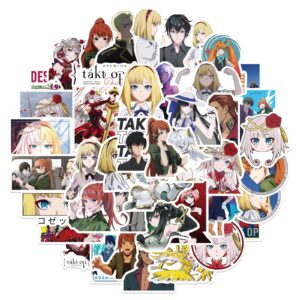TikTok has become an increasingly popular social media platform for individuals to express themselves and showcase their creativity. However, many users may not know about the significance of TikTok Profile Views and their importance in the app. In this article, we will explore the world of TikTok Profile Views and what they entail. We will take a detailed look at what TikTok Profile Views are, how to enable them, and the significance of enabling and controlling them on the platform. By the end of this article, our aim is to provide a comprehensive understanding of TikTok Profile Views and to help you take control of your TikTok profile.
What are TikTok Profile Views
TikTok has completely transformed the way people create and consume videos online. With its unique set of features, TikTok has become a widely used social media platform for entertainment, education, and marketing. One of the key features of TikTok is Profile Views.
TikTok Profile Views refer to the number of times someone checks out your profile. It is a representation of how many people are interested in learning more about you and your content. It can be seen as a powerful tool for creators and users alike since it can help them gain more followers and increase engagement on their content.
However, TikTok Profile Views also have a downside when it comes to privacy concerns. The more views a profile gets, the more exposed a user becomes on the platform. Though some users are content with this level of exposure, others may want to limit the number of people who can view their profiles, especially if they are concerned with personal security.
It’s worth noting that TikTok has taken significant steps to ensure that users’ privacy is respected, and there are various options available to control your profile views. This includes a “no one” option that restricts your profile to followers only or complete public visibility.
Enabling TikTok Profile Views
TikTok is a social media app where users can create and share short videos. One of the key features of a TikTok account is the ability to view other user’s profiles. By default, a user’s profile on TikTok is open to the public unless the user chooses to restrict their profile. As a user, enabling profile views can be beneficial in gaining new followers, increasing engagement, and even potential business opportunities.
Here is a step-by-step guide on how to enable TikTok Profile Views:
1. Log in to your TikTok account
2. Tap on your profile icon at the bottom-right corner of your screen
3. Tap on the three dots in the top right corner of your profile screen
4. Scroll down and select “Privacy and Safety.”
5. Choose “Who Can View My Profile” and toggle on the “Everyone” option.
It is important to note that while enabling profile views can increase your engagement and followers, it may also lead to privacy concerns. You can customize your profile views to limit who can view your profile information and restrict access to specific users.
Here are a few ways to customize your Tiktok Profile Views:
– Switch to private mode to restrict profile views to your followers only.
– Block specific users from viewing your profile and content.
– Edit your settings to allow only friends to view your profile.
Enabling and customizing profile views on TikTok is a simple yet powerful tool to increase engagement and followers. It is also a way to ensure privacy and security by limiting profile transparency to only the audience you choose.
Controlling TikTok Profile Views
TikTok Profile Views can be a great way to attract viewers and build your following. However, it’s important to maintain some level of privacy. That’s where controlling your profile views comes into play. By controlling who can view your profile, you can keep your content safe from unwanted viewers. Here’s how to do it:
- Step 1: Open your TikTok app and go to your profile page
- Step 2: Tap the three dots in the top right corner of the screen
- Step 3: Tap “Privacy” from the menu options
- Step 4: Tap “Who Can View My Profile”
- Step 5: Choose from the following options:
- Everyone: Anyone can view your profile, regardless of whether they follow you or not
- Friends: Only people who you follow or who follow you can view your profile
- Off: No one can view your profile
It’s important to note that controlling your profile views not only protects your privacy but also helps you maintain a genuine audience. When you limit who can view your profile, only people who are interested in your content will be able to follow you. This means that you’ll gain followers who are truly interested in your content, rather than people who are just following you for the sake of it.
Tips and Tricks for TikTok Profile Views
Are you trying to get more eyes on your TikTok profile? Check out these tips and tricks that can help you increase your profile views:
How to increase profile views:
- Keep up with the latest TikTok trends and participate in challenges or popular hashtags.
- Promote your TikTok account on other social media platforms like Instagram, Twitter, or Facebook.
- Create eye-catching and engaging content that will leave your viewers scrolling through your profile for more.
- Collaborate with other creators to reach new audiences and gain more followers.
- Engage with your audience by responding to comments, creating duets, and participating in your followers’ videos.
Unique ways to customize profile views:
- Change your profile picture to a recognizable image that represents your brand or personality.
- Add a creative and catchy bio that showcases your interests or personality.
- Connect your other social media accounts to your TikTok profile, allowing your followers to discover your content on different platforms.
- Create highlight reels that showcase your best and most engaging content, allowing new followers to see a snapshot of your profile.
- Experiment with different cover photos for your highlight reels to give a unique and visually interesting look to your profile.
Interesting trends associated with TikTok Profile Views:
- TikTok users have been creating videos to showcase their profile views and asking their followers to help them reach a certain milestone.
- There has been an increase in the use of visually appealing cover photos for highlight reels that mimic the look of a website or blog.
- Some users have started collaborating with artists to create custom profile pictures and highlight reel covers.
- Engaging with comments and followers has also become a popular trend associated with profile views – the more you engage with your audience, the more they will come back to your profile.
By using these tips and tricks, you can increase your TikTok profile views and brand visibility. Try some of these tactics and you might be surprised at the results.
Conclusion
In conclusion, TikTok Profile Views are an essential aspect of using the platform. By enabling and controlling profile views, users can ensure their privacy while still being able to attract more followers. In this article, we have explored what TikTok Profile Views are and how they work. We have also emphasized the importance of enabling and controlling profile views.
It is crucial to control who can view your profile, especially if you are a content creator looking to increase your followers. Customizing your profile views can also help you attract a particular audience and increase engagement.
In the future, TikTok may update their Profile Views feature to include more ways to customize and control who sees your profile. As more users join TikTok every day, it’s crucial to stay on top of the latest features and updates.