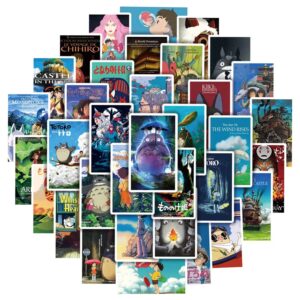PlayStation Plus is an essential subscription service for anyone who owns a PlayStation console. With the ability to access online gaming and other exclusive features, it’s no wonder why millions of players use it worldwide. However, even the best technology can experience issues. In this article, we will delve into some of the most common problems that users encounter and provide solutions to troubleshoot these issues. Our aim is to guide you through the process of identifying and resolving problems you may have with PlayStation Plus. By the end of this article, you’ll have the knowledge and tools needed to overcome the problems faced by many PlayStation Plus users. So, let’s get started!
PlayStation Plus Troubleshooting Guide
We understand how frustrating it can be to encounter issues with PlayStation Plus. But don’t worry because we have a troubleshooting guide that covers most of the common issues users face. Here are some solutions to try before contacting PlayStation Support.
Check if the PlayStation Network is up and running
The first thing to do is to check if the PlayStation Network is up and running because PlayStation Plus can’t function without it. Fortunately, it’s easy to check whether the network is up. Follow these simple steps:
- Visit the PlayStation Network Service Status Page.
- Look for the “Gaming and Social” section to see if there are any issues reported.
If the PlayStation Network service has any problems, it will be listed here. Unfortunately, even if all areas are reported as functioning, there could still be an issue.
If the PlayStation Network is down, my advice is to wait until it is resolved. If it persists for an extended period, contact PlayStation Support.
Check if you have an active subscription
Before using PlayStation Plus, you should confirm the subscription status of your account. Please follow these easy steps:
- Open the PlayStation Plus application.
- Select “Account Management” from the menu options.
- Click on “Account Information” and then select “PlayStation Subscriptions.”
- The console displays the status of all your active subscriptions. Check if your PlayStation Plus subscription is active.
If your subscription is not active, you must renew it before using PlayStation Plus services.
Check your internet connection
The requirements for a smooth PlayStation Plus experience are a stable and sufficient internet connection. If you are disconnected or have latency issues, the services may not work correctly. Here are some ways to check your internet connection:
- Run a network test on your PlayStation console.
- Check your Internet Service Provider (ISP) for outages or maintenance work
- Restart your router for a fresh connection.
If you have checked all of the above and continue to have issues, contact your ISP for further assistance.
Restart your console and application
Old-fashioned restarting of your PlayStation console and application can sometimes fix PlayStation Plus errors. Follow these easy steps to restart your console:
- Hold down the power button on your console for ten seconds or before it completely powers off.
- Once you restart your console, navigate to PlayStation Plus and try again.
The above steps can apply to the PlayStation Plus application as well.
Rebuilding the PlayStation database
The PlayStation database contains settings and files that can impact the overall system’s stability and functionality. It is necessary to maintain a healthy database. Here are some easy steps to follow to rebuild your PlayStation database:
- Power off the PlayStation console.
- Press and hold the power button until the console enters safe mode.
- Select option 4, “Rebuild Database” and wait for the console to complete the process.
In conclusion, these simple troubleshooting steps can solve most issues with PlayStation Plus. However, if you have followed all the steps and problems persist, you may need to contact PlayStation Support for further assistance. Remember, a healthy PlayStation console equals a better gaming experience for all.
Advanced Troubleshooting for Persistent Issues
Is your PlayStation Plus still experiencing troubles even after trying to troubleshoot on your own? It might be time for some advanced troubleshooting. Here are some steps you can take to address persisting issues:
Considering factory reset of the console
Sometimes, the most effective solution is to factory reset your console. However, before you perform a factory reset, it’s crucial to back up your game saves, preferences, and messages. You can back up your data in two ways: by using PlayStation Plus online storage or by using an external storage device.
- The following are the steps to back up your data:
- Connect your external device to your PlayStation console.
- Go to Settings > System > Backup and Restore.
- Select “Back Up PS4”.
Once you have backed up your data, you can now perform a factory reset. This option is ideal when you have tried every possible solution, and the problem persists.
- Here’s how to perform a factory reset:
- Go to Settings > Initialization
- Select Initialize PS4.
After a factory reset, you might need to reinstall your games, and you’ll have to log in to your PlayStation Network account again. Be aware that a factory reset will also delete all stored data on your system, so ensure that you have backed up your data.
Contacting the PlayStation Support Team
Sometimes, the issue with PlayStation Plus might be beyond your control, and you need professional help. The PlayStation Support Team has a team of experts who can address any issues that you might be experiencing. The support team is available 24/7 and has various ways to contact them, including phone, email support, and live chat.
Here are some reasons why you should contact the PlayStation Support Team:
- If the issue persists even after attempting all fixes mentioned above.
- If you require assistance with account-related issues, such as billing and refunds.
- If you experience issues with PlayStation services, such as the PlayStation Vue or PlayStation Now.
- If your PlayStation console warranty has expired.
To contact the PlayStation Support Team, visit the official PlayStation support website. Choose the “Contact Us” button to access various support options such as phone, email, or live chat support.
By following the advanced troubleshooting methods mentioned above, you can get your PlayStation Plus up and running. However, if the fixes do not work, and your PlayStation Plus is still down, then it might be time to reach out to the PlayStation Support Team. Remember, they are always available to help you resolve any issue or concern you might have with PlayStation Plus.
Conclusion
After considering the common issues users experience with PlayStation Plus, we have compiled a comprehensive troubleshooting guide to help resolve them. We have shared detailed steps to assist you in identifying the problem and also shown you how to fix it.
We advised you to check if the PlayStation Network is running, to ensure that you have an active subscription and that your internet connection is reliable. We have also given practical steps to restart your console and application, rebuild the PlayStation database, and advanced troubleshooting of more persistent issues.
In conclusion, we highly recommend trying out these troubleshooting steps before going for advanced options. Instead of contacting the PlayStation Support Team, which may be time-consuming and costly, a simple factory reset of your console can resolve more persistent issues in some cases. Lastly, we advise continuous monitoring of your internet connection and PlayStation updates which could significantly impact its performance. We hope this guide has helped you get your PlayStation Plus working again and bring you back to enjoying your favorite games without any issues.