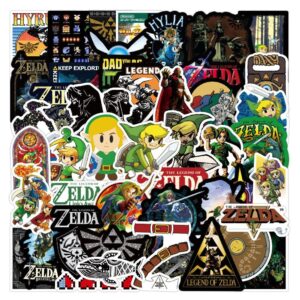How to Update Pokemon Legends: Arceus
In this article, we will guide you on how to update your Pokemon Legends: Arceus game on your Nintendo Switch console. It is important to note that this update is necessary to access the game’s internet features. To enjoy the online features, a Nintendo Switch Online membership is required. Don’t worry, your save data will still be available after downloading the update. Now let’s walk you through the steps to update your game. Make sure that your system is connected to the internet and the “Auto-Update Software” setting is enabled.
Updating Pokemon Legends: Arceus
1. Connect your Nintendo Switch console to the internet.
2. From the HOME Menu, locate the icon for the Pokemon Legends: Arceus software. Do not start the game or application.
3. Using your controller, press the “+” or “-” Button.
4. Select “Software Update” from the options that appear.
5. Choose “Via the Internet” to start the update process.
6. Wait for the update to download and install.
7. Once the update is complete, the newest version number will be displayed on the title screen of the game.
Update History
Here is a summary of the previous updates for Pokemon Legends: Arceus:
– Ver. 1.1.1 (Released March 17, 2022)
– Ver. 1.1.0 (Released February 27, 2022)
– Ver. 1.0.2 (Released February 8, 2022)
– Ver. 1.0.1 (Released January 26, 2022)
Ver. 1.1.1 (Released March 17, 2022)
This update addresses a specific issue regarding the acquisition of the Shiny Charm. Previously, certain conditions would prevent players from obtaining the Shiny Charm even if they met the requirements. After updating the game to Ver. 1.1.1, players who experienced this issue can now obtain the Shiny Charm by speaking with Professor Laventon inside Galaxy Hall in Jubilife Village, as long as they meet the requirements.
We hope this guide has been helpful in assisting you with updating your Pokemon Legends: Arceus game. Enjoy the enhanced features and gameplay that the update brings. Keep exploring the vast world of Pokemon and embark on thrilling adventures!
FAQs
1. Do I need a Nintendo Switch Online membership to update Pokemon Legends: Arceus?
Yes, a Nintendo Switch Online membership is required to access the game’s online features. Make sure you have an active membership to enjoy the full benefits of the update.
2. Can I play with friends who have a different version of the game?
No, all players must have the same version of the software in order to play together. Make sure to update your game to the same version as your friends before attempting to play together.
3. How can I expand or free up memory space on my Nintendo Switch console?
To expand or free up memory space on your Nintendo Switch console, you can consider deleting unnecessary game data or transferring it to a microSD card. You may also choose to archive games that you don’t play frequently.
4. What should I do if I encounter any issues during the update process?
If you encounter any issues during the update process, make sure that your internet connection is stable. If the problem persists, you can try restarting your Nintendo Switch console or reaching out to Nintendo Support for further assistance.
5. Will updating Pokemon Legends: Arceus delete my save data?
No, updating the game will not delete your save data. You can continue your adventures with your existing progress after installing the update.