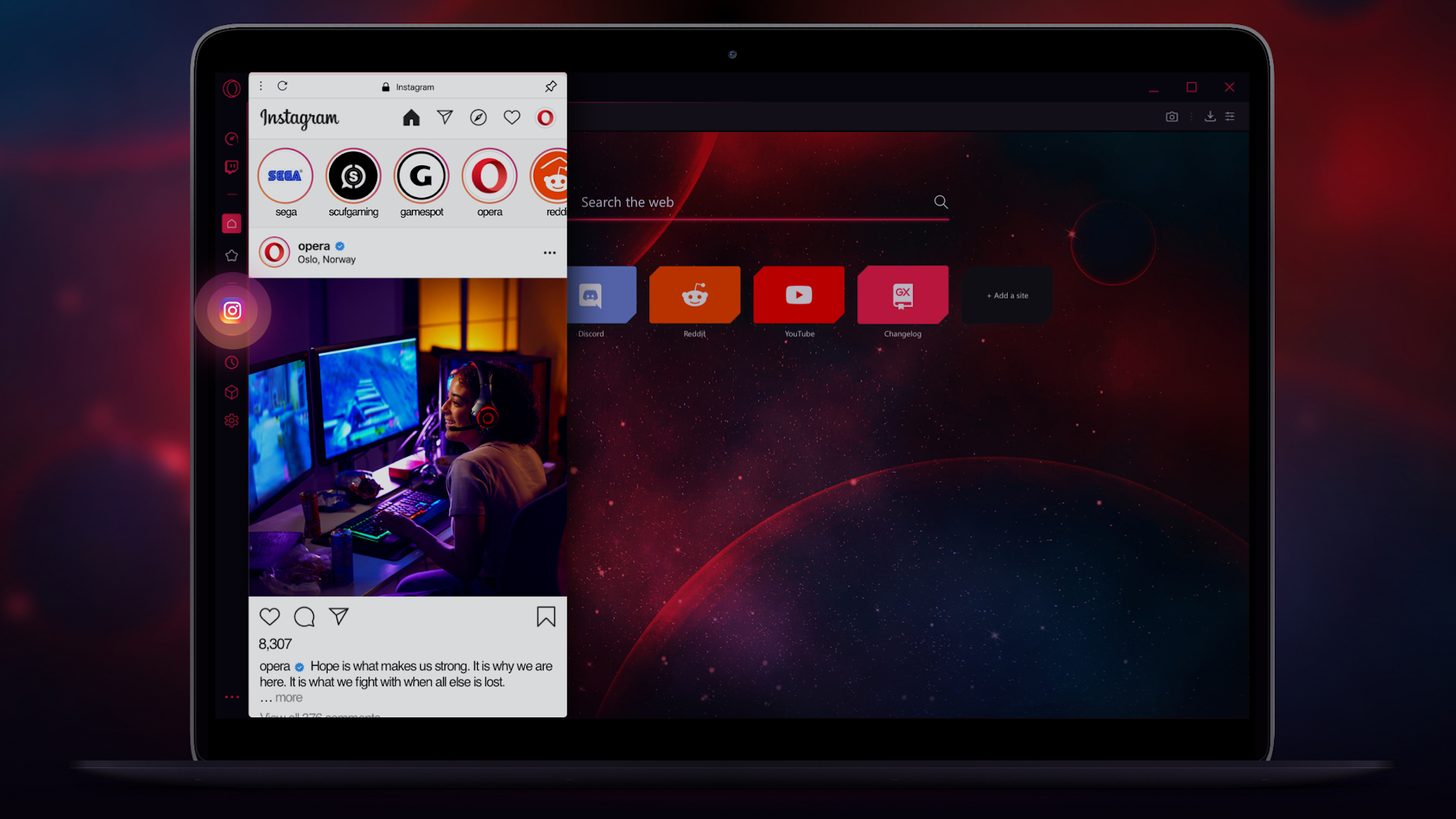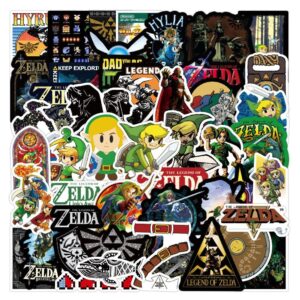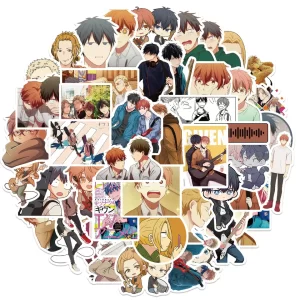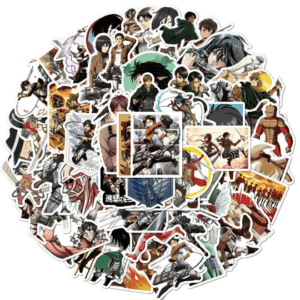Hey gamers, if you’re currently hooked on Chrome, you’re not alone – it’s been the go-to browser for many of us for over a decade, dominating with over 60% of overall usage. Safari trails behind at 18%, followed by Edge and Firefox. However, the folks at Opera, always thinking outside the box, have crafted a unique solution to stand out in the crowded browser arena.
A few years back, Opera introduced Opera GX, a gaming-centric version of the browser based on Google’s open-source Chromium codebase. Packed with features like a CPU/RAM limiter, a Twitch sidebar, and quirky elements such as auto-clearing internet history if it suspects you’re no longer among the living. Their latest addition falls into the same creative category: the “Panic Button.” This button, when pressed, swiftly closes your NSFW tabs and opens a new window with pre-set “safe” tabs.
According to the Opera GX blog, the Panic Button serves as a defense against prying eyes and unexpected interruptions. For instance, if your boss decides to cut lunch short while you’re engrossed in streaming League of Legends tournaments, a quick press of the F12 key activates the Panic Button. This action mutes and pauses all tabs, instantly launching a new window filled with innocuous “safe” content, saving you from potential embarrassment. To revert to your previous tabs, just press F12 again.
I decided to give Opera GX a spin to test the Panic Button, and it works seamlessly as advertised. The app comes pre-loaded with a selection of “safe” tabs like Wikipedia and Google Docs, but you can customize these links or add your own. While I no longer work in an office, I can see how the Panic Button could be handy for those trying to look busy during work hours. However, it’s worth noting that having Opera GX installed on a work computer might pose a challenge, and there are alternative methods to switch between browsing sessions.
Let’s face it; the real value of the Panic Button lies in quickly concealing your incognito tab activities at home. In this context, the Panic Button can spare you from awkward conversations with roommates or parents. While Chrome extensions exist for a similar purpose, Opera GX stands out with its customizable links and hotkey functionality.
If you’re contemplating the switch to Opera GX, consider its other standout features. Despite the default “gamer” aesthetic, you can customize colors and themes. The sidebar, offering embedded windows for common sites, caught my interest, along with a mini player for music streaming. Plus, the ability to prevent a tab from hogging your PC’s RAM during gameplay is a practical feature.
However, be prepared for Opera GX’s distinct internet speak and online culture references. Some may find it a bit too eager to engage with random internet drama. Personally, I prefer the corporate-sterilized appearance of Chrome, devoid of such personality.
Additionally, Opera GX comes with some default settings, like fake typewriter sounds and an AI assistant, which you might want to disable. If you’re curious to explore these features, head to the Opera GX site and give it a try.