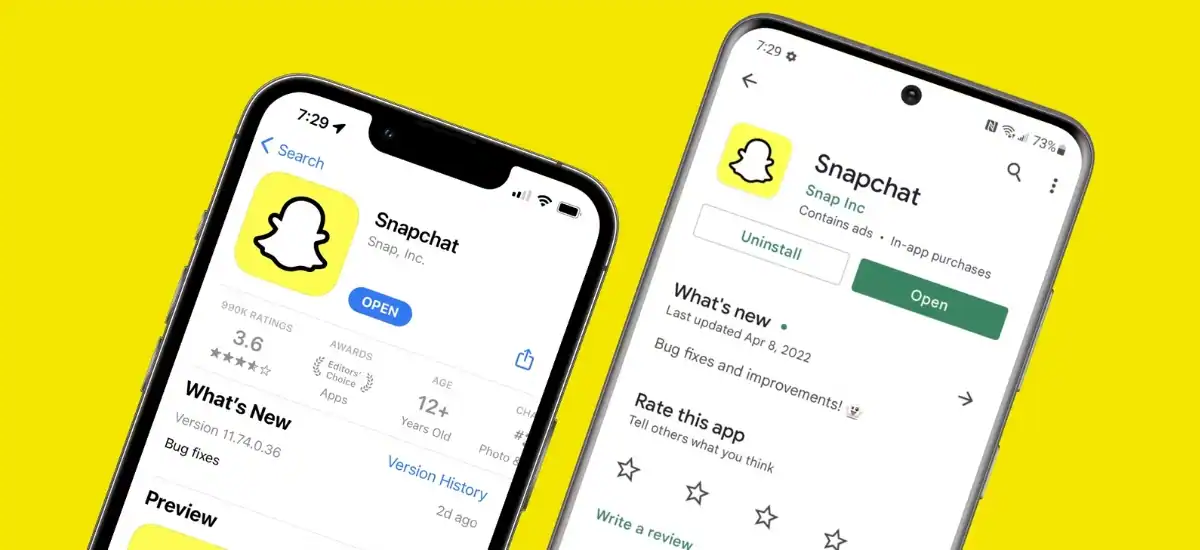Snapchat is undoubtedly a fun and exciting social media platform that allows users to share snaps, connect with friends, and enjoy exclusive content. However, as with any app, Snapchat may encounter issues. One relatively common problem users may encounter is Snapchat Support Code SS06, which can affect the app’s functionality, preventing users from sending or receiving snaps. In this article, we will take a deep dive into the possible causes of Snapchat Support Code SS06, how to troubleshoot and resolve it, and best practices for avoiding this issue. Whether you’re a Snapchat newbie or a seasoned pro, this article will provide you with the necessary information to stay connected with your friends and enjoy all the features that Snapchat has to offer.
Understanding Snapchat Support Issues
Snapchat is one of the most popular social media apps in the world, and while it’s generally user-friendly, there may come a time when you need to contact their support team for assistance. In this section, we’ll provide an overview of some of the most common Snapchat support issues and explore potential solutions.
Overview of Common Snapchat Support Issues
Snapchat users might face the following issues:
- Unable to log in
- Account hacked or compromised
- Snaps won’t send or receive
- Filters and lenses not working
- Discover issues
- Verification problems
Causes and Potential Solutions for Snapchat Support Code SS06
Snapchat has various errors, and one of the more common ones is Snapchat Support Code SS06. This error is due to spamming or suspicious activity on the user’s account. Snapchat Support Code SS06 is the result of Snapchat suspending the device or account for some time. If this error occurs, you might not be able to access your account. Here are some potential solutions:
- Check Snapchat’s official support page for the error message SS06. Snapchat support provides step-by-step instruction on how to resolve the issue.
- Verify your email address and phone number to confirm your identity. A verified account is less likely to face errors, such as Support Code SS06.
- Simple restarts often do the trick. Try uninstalling and reinstalling the Snapchat app.
- If none of the above solutions worked, the next viable option is to contact Snapchat support to restore access to your account.
In the next section, we will discuss in detail the solutions to fix Snapchat support code SS06.
Solutions for Snapchat Support Code SS06
If you are experiencing Snapchat Support Code SS06, there are several solutions available. You may attempt to troubleshoot the problem on your own, reset your account, or reach out to Snapchat support directly.
Troubleshooting Solutions
- Clear the Snapchat cache on your device by going to settings and selecting “Clear Cache.”
- Ensure that the Snapchat app is up-to-date.
- Try logging out and logging back into your account.
- Disable any third-party software, such as VPNs, and try again.
Account Reset Options
- Resetting your password by entering the email associated with your account.
- Resetting your account by logging out and then selecting “Forgot your password?”
- Deleting your account entirely and setting up a new account.
Contacting Snapchat Support Directly
- Fill out the “Contact Us” form available on the Snapchat website and wait for a response.
- Visit the Snapchat Support Twitter account and reach out to them for help.
- Use the in-app “Help Center” or “Report a Problem” function to report the issue and connect with support.
By attempting these solutions, you may resolve the issue with support code SS06 and be able to use Snapchat again as usual. If you continue to experience issues, you may need to reach out to Snapchat support directly or explore other potential solutions.
Preventing Snapchat Support Code SS06
Snapchat Support Code SS06 can be a frustrating issue to deal with, but there are ways to prevent this issue from happening in the first place. In this section, we’ll cover some tips to avoid Snapchat support issues and an understanding of Snapchat community guidelines.
Tips to avoid Snapchat support issues
1. Keep Snapchat up-to-date: Always ensure that you are running the latest version of Snapchat on your device. Updating your app can provide you with bug fixes and the latest features while preventing support issues.
2. Be vigilant of suspicious activity: Pay close attention to any unusual behavior within the app, such as new contacts being added or unauthorized login attempts. This could be signs of someone attempting to hack your account.
3. Don’t share personal information: Avoid sharing any personal information, such as your email address or phone number, on Snapchat. Doing so could leave you vulnerable to scams and other online threats.
Understanding Snapchat community guidelines
Snapchat has a set of community guidelines that users must adhere to. These guidelines ensure that the platform remains a safe and supportive space for everyone. Here are some key takeaways from the community guidelines that you should keep in mind:
1. Respect the privacy of others: Do not share personal information of others without their permission. Always ask before posting someone else’s photo or video on your story.
2. Do not use Snapchat to bully or harass others: This includes sending threatening messages, name-calling, or using hate speech.
3. Report any violations: If you witness any violations of the community guidelines, report it immediately. This helps keep the platform safe and enjoyable for all users.
By following these tips and guidelines, you can help prevent Snapchat support issues and maintain a safe and enjoyable experience for you and the people you interact with on the app.
Other Snapchat Support Issues and Solutions
Snapchat is one of the most popular social media platforms, but it’s also known for its somewhat complicated support system. Along with the Support Code SS06, there are other common issues that Snapchat users may face. Below is an overview of some other common issues and possible solutions for each one.
Issue: Snapchat Camera Not Working
Solution: First, check to see if the issue is with your camera, not with the app. Try using your camera app outside of Snapchat. If the camera works elsewhere but not on Snapchat, try closing the app and reopening it. If that fails, try closing the app, turning off your phone, and turning it back on again. If none of those solutions work, try deleting the app and reinstalling it.
Issue: Friends List Disappeared
Solution: Check to see if you may have accidentally unfriended or blocked the individual. If that’s not the case, try updating your app. If the problem persists, log out of your account or delete your cache.
Issue: Snapchat Not Loading Snaps or Stories
Solution: Try clearing your cache, updating the app, turning off your phone, and restarting your phone. If these steps do not work, force quit the Snapchat app and resume usage afterward.
Issue: Cannot Log In to Snapchat
Solution: Ensure that you have an active internet connection, verify that your username and password are correctly entered, or try resetting your password. If these steps don’t work, try deleting and reinstalling the app.
Issue: Snap Map Not Showing Friends
Solution: Confirm that the feature is switched on, check the location permissions for Snapchat, restart your phone, or force quit and reopen the application.
Conclusion
Overall, Snapchat is a fantastic app that millions of users worldwide enjoy using every day. However, users may encounter issues requiring support, such as Snapchat Support Code SS06. The good news is that the steps outlined in this article will help users get their issues resolved as soon as possible.
It’s critical to reiterate the significance of addressing and preventing Snapchat support issues. In this article, we have demonstrated that some issues can pose a threat to personal privacy and account security. Suppose you can’t resolve an issue through the available troubleshooting options. In that case, experts recommend contacting Snapchat support for resolution. It is also critical to maintain awareness of Snapchat’s community guidelines to prevent issues in the future.
Finally, be proactive and follow best practices to keep your Snapchat account secure. Use complex passwords and avoid sharing login credentials. Don’t open any suspicious links in messages and keep an eye out for any unsolicited request from unknown accounts. By keeping these tips in mind, you can help prevent support issues and maintain your Snapchat account’s security.
FAQ
What is Snapchat Support Code SS06?
SS06 is a common Snapchat support error that occurs when there is a problem with your account or device. It prevents you from logging in or accessing certain features of the app.
What are some potential causes of SS06?
The error can be caused by a variety of factors, such as outdated software, a poor internet connection, or a violation of Snapchat’s community guidelines. It may also occur if you’ve been locked out of your account due to suspicious activity or a violation of terms of service.
What are some troubleshooting solutions for SS06?
You can try clearing your cache, updating your app, and checking your internet connection. If those don’t work, you can try logging in and out of the app or resetting your password.
What are some account reset options for SS06?
You can try resetting your account by submitting a request to Snapchat support or by using their automated account recovery system. However, these methods may not be available in all cases.
How can I contact Snapchat support directly?
You can contact support through the app or by submitting a request on their website. You can also follow them on Twitter for updates and announcements.