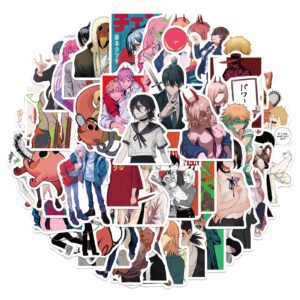What is Midjourney?
MidJourney is an AI-powered tool that allows you to create stunning images using text prompts. MidJourney uses text-to-image technology to generate visuals based on your input. It’s similar to DALL·E 2 and Craiyon (formerly DALL·E Mini).
However, unlike DALL·E, which can create images of anything, Midjourney prefers creating beautiful and aesthetically-pleasing images. This means that it will often create visuals focusing on painterly qualities, complementary colors, artistic use of light and shadow, sharp details, and well-composed symmetry or perspective.
According to the founder, the goal of MidJourney is to make it easy to use while still producing stunning images. Whether you need visuals for your website, social media, or any other project, MidJourney can help you create gorgeous images quickly and easily.
How to Use Midjourney
Using Midjourney is easy and doesn’t require coding knowledge or web app access. Instead, you can use it on Discord, a popular chat app, by messaging a bot. As a free/trial user, you’ll interact with the bot in a public chatroom, where everyone else is doing the same thing. This can be chaotic but fun, as you can see what prompts others use and their results.
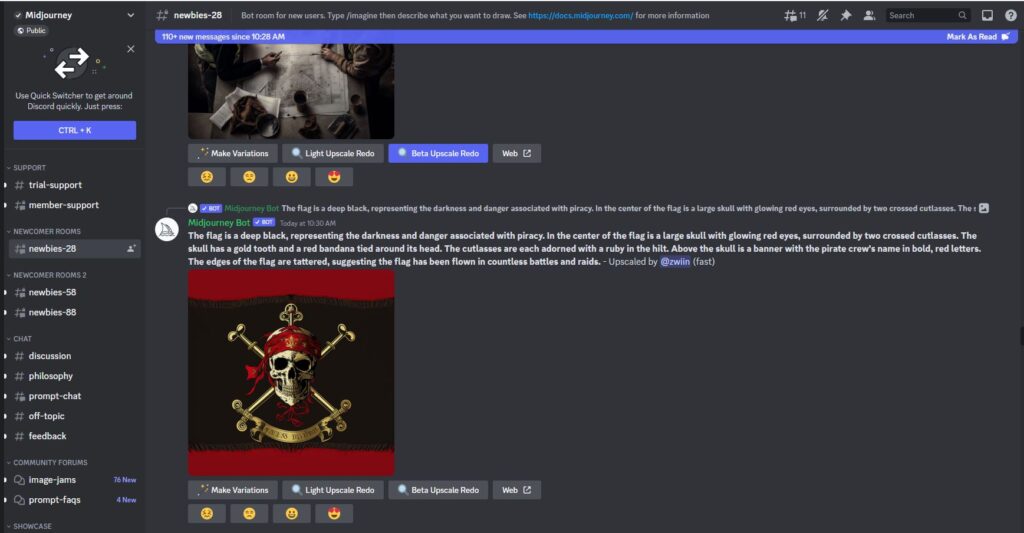
Once you become a paid user, you can message the bot privately for a calmer experience.
To generate an image, type in “/imagine prompt:” plus a sentence or keywords that describe what you want. Then you wait for the AI to create the visual. You can also use multiple midjourney commands to make your image creation tasks easier.
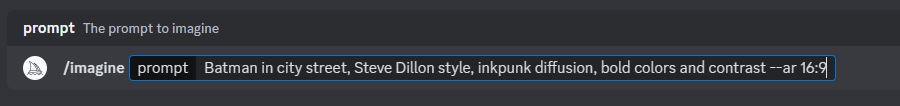
Unlike DALL·E, MidJourney allows you to watch as the AI gradually generates your images, from initial blurry colors to high-definition thumbnails. This can be hypnotic and increase the anticipation of seeing the final result. Here is the result:
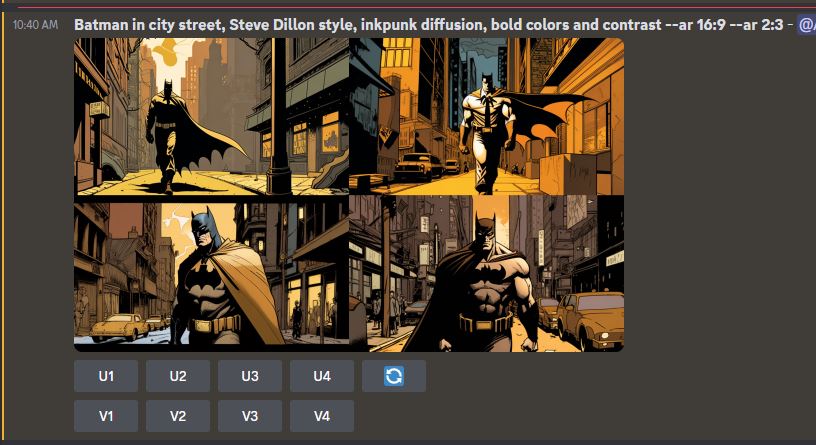
Midjourney begins by generating four unique thumbnail images based on the prompt. They are only 256px, but you can upscale your favorite to full quality, which costs another credit. To upscale, simply hit the U button below the four images that corresponds to the one you like. This upscaling process takes about a minute to complete. I chose to upscale number four.
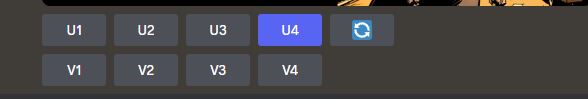
Generating images on MidJourney takes about 2x longer than DALL·E, but the quality of the visuals is worth the wait.

MidJourney also allows you to create variations of any image you generate, which can be accessed through the UI beneath a previous generation. Requesting a variation generates four options, and interestingly, variations are less computationally intensive than generating an image from text. On the $10 Basic Plan, for example, you can generate 666 variations (for 2664 total thumbnails) but only 200 text prompts.
What Types of Images Can you Create?
MidJourney can create a wide variety of stunning images that are photorealistic and highly detailed. While the tool was previously associated with generating highly ornate and fractal-like images, MidJourney’s model is now on version 4 and more powerful and adaptable than ever. Midjourney V5 should be coming out soon, and the preliminary results look amazing. Check out our coverage of Midjourney V5 here.



The images generated by MidJourney are not necessarily everyday photographs, but they can be convincing pieces of art, detailed CGI, or real photographs that have been heavily manipulated to create an artistic effect. MidJourney’s tendency to generate ultra-sharp images adds to the overall feeling of veracity. In any case, there is a wide range of styles and subject matter that keep it infinitely interesting.
Learn to make stickers using Midjourney!
In terms of prompts, MidJourney understands technical photography jargon and can recreate the implied vibe of a particular lens, film stock, or lighting setup. It can create a wide range of images, including macro, microscopy, long exposure, fish-eye lens, Polaroid, Kodachrome, golden hour, sunset, and infrared photography.






Like DALL·E, MidJourney can also take inspiration from a variety of different art mediums, styles, and historic artists. It can create ornate paintings, blocky abstract illustrations, analogue sketches, digital art, and more. It can even be used to develop convincing concept art for 3D artwork, generating highly detailed and realistic images at any scale.
The Ultimate Prompt Guide
MidJourney vs Dall-E
Compared to DALL·E, MidJourney is often more aesthetically pleasing by default. Even for vaguely defined prompts, MidJourney delivers more reliably aesthetic images. However, MidJourney has a tendency to ignore requested styles in favor of something better looking, while DALL·E follows instructions to the letter.
MidJourney’s preference for aesthetically pleasing graphics can be useful for the average user. As long as you’re comfortable letting it take the creative reins, it’s a great option for quickly generating a consistent set of pictures, such as stock illustrations to accompany a series of articles. But, it can be difficult to coax MidJourney into producing an original image with a fresh aesthetic.


The uniformity of MidJourney’s model is fantastic for generating a series of complementary photos, but it comes at the cost of individual variation. These aesthetics may get stale as the use of MidJourney imagery grows. And it’s possible that the model will learn some new tricks.
On the other hand, DALLE’s responses to the same requests are far more diverse, which means you’re more likely to find what you’re searching for, but the images might not mesh well together. DALLE’s method promotes greater leeway for innovation.
Content Restrictions
Compared to DALL·E, MidJourney has fewer content limitations. It allows for the creation of images that depict violence, illness and disease, political content, and public figures, as long as they are not adult-oriented or gory.
DALL·E, on the other hand, has strict content policies that prohibit the creation of images depicting violence, illness and disease, political content, and public figures. The examples given above demonstrate how censorious DALL·E’s restrictions currently are.
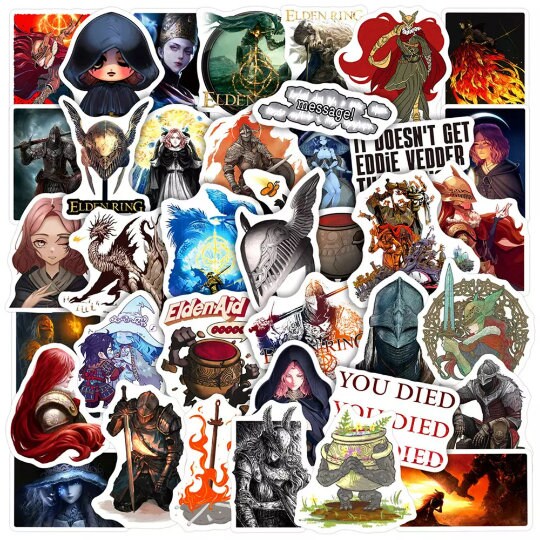
If you love video games, make sure you check out our custom video game sticker packs!
If you’re looking to design sci-fi super-soldiers, create illustrative work to accompany health content, design punchy political images, or generate fan art, MidJourney is the better choice. While MidJourney still has restrictions, it doesn’t generate photorealistic images, reducing the risk of misuse through fakery and misinformation.
Accessing Your Images
MidJourney automatically saves all of your generated images, making it easy to recover any work you’ve created. You can even search your archive by prompt, ensuring you never lose any of your creations. In contrast, DALL·E only saves your 50 most recent generations and stores them in an unsearchable bucket, making it easy to lose track of your work.

However, it’s worth noting that MidJourney’s default setting is to make every prompt and generation public. While paid members can browse this content, free/trial users will be posting their prompts directly in a public chatroom. If you want to keep your work private, it will cost you $50/month.
Despite this, there are significant benefits to browsing the vast archive of images. You can search for specific techniques, artists, or subjects and bookmark others’ work for future reference. Plus, exploring the archive is a great way to discover new styles and ideas, slowing down your job credits usage in the process.
Additional Capabilities of Midjourney
Aspect Ratios – Portrait and Landscape Modes
Creating landscape and portrait images is a feature unique to MidJourney. To do this, you can add an aspect ratio to the prompt, such as “–ar 2:1” to create an image twice as wide as it is tall. Some common aspect ratios are 16:9 for widescreen desktop and landscape phone images, 9:16 for vertical phone and Instagram story images, 4:3 for typical landscape photos, and 4:5 for portrait compositions in the Instagram feed. Landscape images are great for panoramic views and action scenes, while portrait compositions work well for full-body portraits and tall subjects like skyscrapers.
Here is a 16:9 ar image, generated by adding –ar 16:9 to the end of the prompt:

Light Upscaling
Light upscaling is a feature that enlarges the existing details in an image without adding new ones, as opposed to regular upscaling which adds more detail to the HD version of the image. This means that with light upscaling, the number of brushstrokes, petals, or other existing details will remain the same but will be enlarged, resulting in a slightly different look than regular upscaling.
The original image is on the left with the light upscale on the right:


Using an Existing Image as a Baseline
MidJourney allows you to add an image prompt to influence the style of the generated output. You can do this by starting your prompt with the URL of an image. To the left is the image we prompted midjourney with, and we added ‘Darth Vader.’


This feature can be a bit difficult to control.
Where we have had success is when you are trying to generate an image of a character or specific person. Often Midjourney will mess up the details. By giving it a baseline image to work with, the results tend to be more accurate. The first image is the one we fed to Midjourney, along with the word “pikachu.” While some of the details are still messed up, for example, the tail, many things were right. The ears and mouth are very similar, indeed, to the baseline.
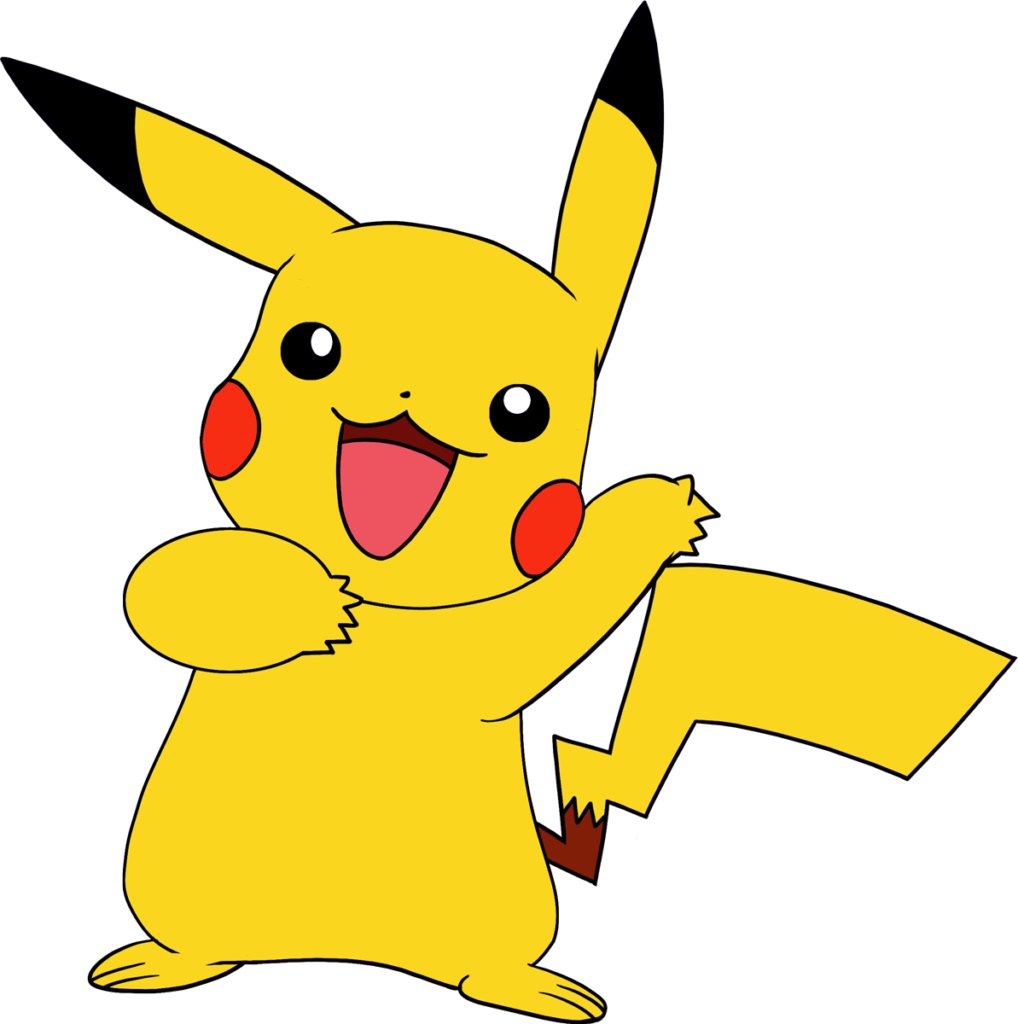

Nonetheless, experimenting with image prompts can yield interesting results and is an area that warrants further exploration.
Midjourney vs Dall-E
Midjourney has several advantages over DALL·E. Firstly, Midjourney’s images are generally more aesthetically pleasing and adaptable to different styles, making it a great tool for generating stylized stock illustrations quickly. Midjourney allows users to easily choose aspect ratios, making creating images optimized for specific platforms easier. The public gallery is also helpful for finding inspiration and checking if prompts will be understood. Midjourney’s automatic archiving saves all generated images, eliminating the risk of losing work.
The Discord app is also more mobile-friendly than the DALL·E website. The visible generation process is engaging and useful for presentations and workshops. Midjourney offers an unlimited use option for $30/month, and its images do not have a watermark.
Finally, Midjourney is cheaper than DALL·E if the user only needs one output per prompt, with 100 prompts and upscales for $10 compared to DALL·E’s 115 prompts for $15.
That said, DALL·E has some advantages over Midjourney, including greater flexibility due to being trained on a wider range of images, allowing for more unique and surprising results.
DALL·E is also more responsive to style prompts, particularly for less immediately beautiful styles, and is faster in generating full HD images, taking only 20 seconds compared to Midjourney’s 120 seconds. It is also better at creating realistic, normal photographs and offers powerful image editing tools like in-painting, uncropping, and varying image uploads.
DALL·E has its own web interface and offers greater privacy for personal or sensitive commercial projects, with all generations private by default. DALL·E also allows for creating shareable URLs and is cheaper if you need multiple images from the same prompt, offering 115 prompts x 4 generations = 460 HD images for $15, or 3.3c/image.