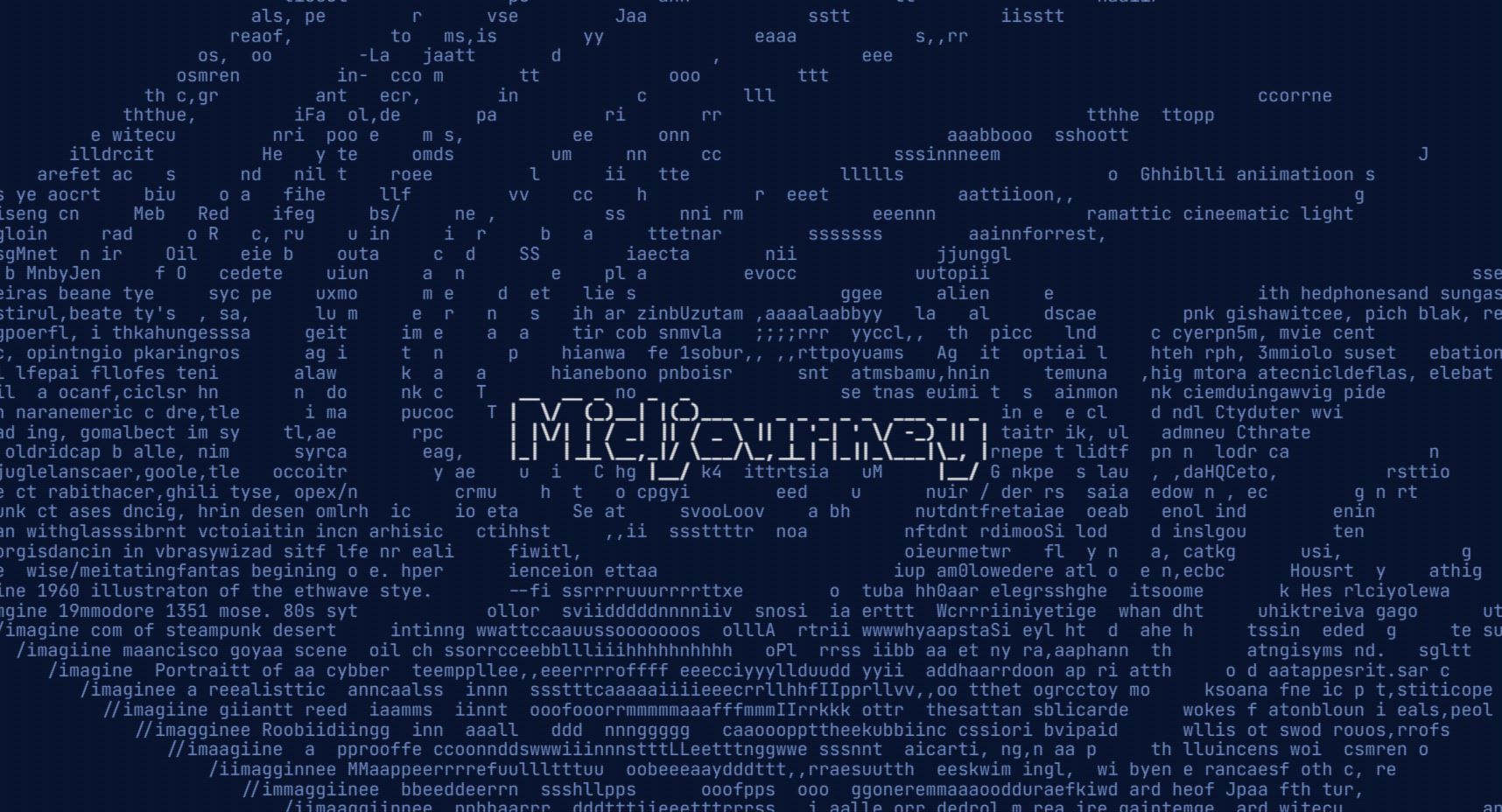What is Midjourney?
Midjourney is an innovative AI image generation tool that allows users to input prompts and parameters, as well as images, to produce unique and personalized images. Utilizing a powerful machine learning algorithm trained on vast amounts of image data, Midjourney generates images that are tailored to the user’s input.
It’s an exciting platform that makes AI art generation easy and fun. Users interact with a midjourney bot on Discord to generate images. There are free and paid plans. It has solid performance and can create images that will spark your imagination.
As with many machine learning models, Midjourney can be somewhat of a black box, meaning that the inner workings of the algorithm may not be fully understood by the user. However, the end result is often a highly impressive and personalized image that is sure to captivate and inspire.
- What is Midjourney?
- Using Midjourney to Create Sticker Designs
- Design Themes Using AI
- More Amazing Styles
- Street Photography
- Pixar
- Hyper Realistic
- Polaroid
- Impressionism
- Abstract Art
- Surreal Art
- Portrait Photography
- Minimalism
- Ornate
- Pop Art
- Ukiyo-E Japanese Style
- Night Photography
- Bold and Expressive Painting
- Realism
- Phantasmal Irridescent
- Ethereal
- Ferrofluids
- Fairy Tale
- Steam Punk
- Fractal
- Exploding Geometric
- Majestic
- Long Shot
- Scratched / Etched
- Stained Glass
- Inca Style Art
- Psychedelic
- Cthuhlu Lovecraftian
- Bloodborne
- Famous Artists
- Anime and Comic Book Styles
- Fantasy Styles
Using Midjourney to Create Sticker Designs
Midjourney is a great place to start if you want to create cool stickers.
Here are some keywords to consider including in your prompts to have Midjourney make sticker designs:
- Sticker
- Die Cut Sticker
- Vinyl Sticker
- Flat image
- 2d
- Vector
- SVG
- White Background
- Simple
- No text
Combine these keywords with your artwork idea, and you can start to create some really neat stickers. Here’s an example of a prompt in action:
/imagine prompt: Cute Pikachu Sticker, cartoon style die cut sticker, white background, simple

As you can see, it’s super cute, and if you simply remove the background in Photoshop or something similar, it would make a great sticker!
Aspect Ratio
Design Themes Using AI
Art Design Themes Using AI
To start out, let’s talk about different art styles and themes to get your creative juices flowing. We’ll share some of our favorite styles and themes, along with example prompts. Keep in mind you can combine these art styles and themes with our sticker keywords to get a sticker design in any style you like. For example:

Here our prompt was:
master chief, halo, 8-bit retro pixel art graphics –ar 16:9

Here we simply added a bit to the prompt:
master chief, halo, 8-bit retro pixel art graphics die cut sticker –ar 16:9
Retro Video Game Styles
Of course at Culture of Gaming, we are gamers. In particular we love retro gaming. Using the power of AI, it’s pretty easy to make high quality video game themed stickers using various graphic styles. Here are a few that we like:
- 16bit 1990’s Style Point and Click Adventure Game
- 8bit retro pixel graphics
- 32bit isometric
Of course you can mix and match these prompt ideas with classic games, modern games, or something non-gaming related. Here are some examples:

Prompt: Link from the Legend of Zelda, 1990s point and click16bit adventure game –ar 16:9

Prompt: Dungeon Crawling Dwarf, 32-bit isometric –ar 16:9

Prompt: Darth Vader, 8-bit retro pixel art graphics –ar 16:9
Anime Style AI Art Design
It’s no secret we’re big fans of anime, too! In particular, anime art styles make for great sticker designs. Something cool about MidJourney is that you can prompt it to use specific artist styles. Combine an artist’s name in your prompt with other things you want, and you can get some really neat artwork that you can use for your sticker designs.
Here’s some ideas to include in your prompts:
- Masashi Kishimoto (Artist behind Naruto)
- Makoto Shinkai (One of my favorite Anime Artists)
- Akira Toriyama (A Classic Anime Artist)
- Japanese Anime Style
- Illustration
- Bold Color Choices
- Dragon Ball Style
- Naruto Style
- Cartoon
And here are some examples of awesome artwork we generated by mixing and matching these keywords:

Prompt: Elf forest wind leaves trees sun beams, Art by Makoto Shinkai, bold color choices –ar 16:9
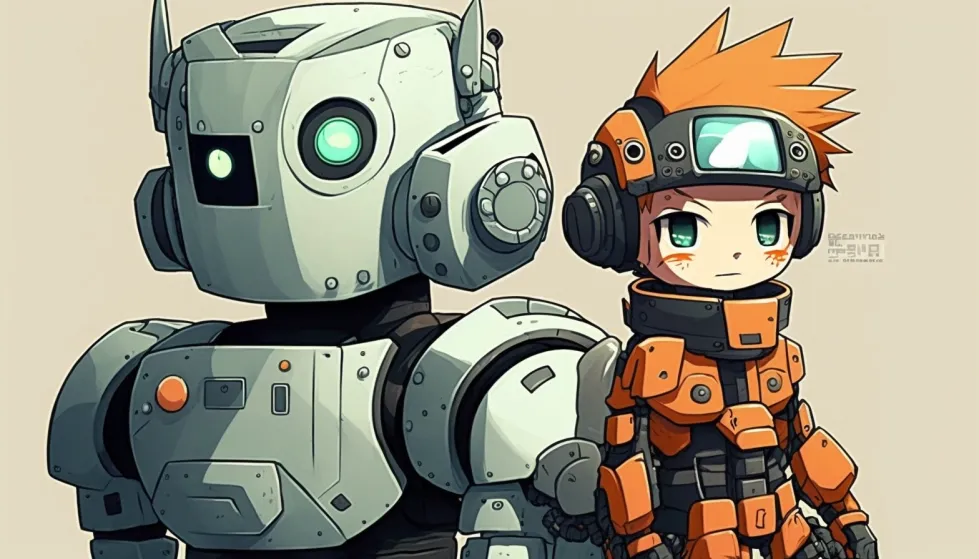
Prompt: Robot, Japanese anime cartoon, Masashi Kishimoto style, Naruto style –ar 16:9

Prompt: Dire Wolf, Akira Toriyama, Japanese Anime Style, Illustration, bold color choices –ar 16:9
Comic Book Style Art
We’re on a nerd theme here with gaming, anime, and now comic books. Don’t worry, we’ll get to other styles soon enough!
Even if you aren’t nerdy like us here at CoG, you probably like Superhero, and comic book themed stuff, even if you don’t actually read comic books. The fact is, that comic book art is really fun, and it makes for great stickers because the designs are bold, bright, and exciting!
Here are some keywords to consider:
- Comic Book style
- Graphic novel style
- Bold colors / Bold Lines
- Illustration
- Inkpunk Diffusion (An art style that is similar to comic book)
- Al Williamson (A classic comic book artist)
- Steve Dillon (A personal favorite graphic novel artist)
- Panels (if you want it to look like a comic book page with different panels)
Now for some examples:

Prompt: Batman city street, Steve Dillon style, inkpunk diffusion Contrast –ar 16:9

Prompt: Miles Morales, Al Williamson style illustration, intricate lines and bright colors, inkpunk diffusion –ar 16:9

Prompt: f-18 Fighter Jet flying over a city, comic book style, bold colors and lines –ar 16:9
Side Bar: Weighting Your Prompts
Now seems like a good time to talk about weighting prompts in midjourney.
To weight your prompts, the key is to break up the prompt into its key components using :: For example, we can weight a Comic Book style with Anime Style to mix them up at various ratios. For example, if we do Robot Steve Dillon comic Book Style :: Robot Naruto Anime Style it would weight them equally. On t he other hand, if we use ::2 then it weights the first section of the prompt at 2x the second part of the prompt.
Weighting in Midjourney prompts allows us to give different elements of the prompt proportional weights. For instance, if we were to write “red::1 blue::0.5”, the Midjourney bot would understand that blue is half as important as red. The default weight is 1, so “red:: blue::0.5” would have the same effect as the previous example.
To see weighting in practice, let’s look at an example. For these images, we use a Comic Book style robot first, then a Naruto style robot, then weighted them equally.
1. Robot Steve Dillon Comic Book Style, 2. Robot Naruto Anime Style, 3. Robot Steve Dillon Comic Book Style :: Robot Naruto Anime Style

You can see how the third image comes together as a mixture of the two styles. We could weight either side heavier or lighter to make the weighted image lean towards one style.
Flat Duotone Images
Duotone style art is a popular design technique that involves using two contrasting colors to create an image. This style has been used in various forms of art for centuries, including print media, photography, and digital design.
In traditional printing, duotone involves using two colors of ink, usually black and a secondary color, to create a grayscale image with added tonal depth and contrast. Today, digital design software has made it easier to create duotone effects with a wider range of colors.
Duotone style art is often used to create striking and visually impactful designs. It can be used to give a modern and stylish look to posters, album covers, and other graphic design projects. It can also be used to add depth and interest to photographs, making them more visually appealing.
Here are some keywords to include if you want to make Duotone style art
- Duotone
- Contrast
- Flat
- Modern
Here are some examples of Duotone style midjourney prompts, and their results:
Prompt: whale ocean Duotone Flat Illustration Clean Lines Simple –ar 16:9
Prompt: forest landscape trees leaves Duotone Flat Illustration Clean Lines Simple –ar 16:9
Synthwave Style Designs
Synthwave style art is a genre of retrofuturistic art that draws inspiration from 1980s pop culture, music, and technology. It is often characterized by its use of neon colors, grid-like patterns, and futuristic landscapes.
The style originated from the synthwave music movement, a electronic music genre that emerged in the mid-2000s. Synthwave music draws inspiration from the soundtracks of 1980s films, video games, and television shows, featuring heavy use of synthesizers and electronic instruments.
Synthwave style art often features stylized images of retrofuturistic cars, motorcycles, and other vehicles, as well as futuristic cityscapes, palm trees, and sunsets. It is also common to see references to 1980s pop culture icons, such as arcade games, VHS tapes, and cassette tapes.
Here are some keywords to include if you want to make Synthwave style art
- Synthwave
- Retro Futuristic
- Neon
- Modern
Here are some examples of Sythwave style Midjourney prompts, and their results:
Prompt: retro futuristic synthwave Disney Princess –ar 16:9
Prompt: Boba Fett Synthwave space neon galaxies –ar 16:9
Prompt: City with sunset retro futuristic neon synthwave –ar 16:9
Kawaii Style AI Art
Kawaii is a Japanese word that means “cute” or “adorable”. It is a cultural phenomenon that has become popular around the world, particularly in art, and entertainment.
In Japanese culture, cuteness is highly valued and celebrated, and this is reflected in various aspects of Japanese life, including popular culture. Kawaii characters and designs are often characterized by their round, childlike features, bright colors, and whimsical elements.
Kawaii has become a popular aesthetic outside of Japan. It is often associated with a sense of playfulness, innocence, and childlike wonder.
Here are some keywords to include if you want to make Kawaii style art
- Kawaii Style
- Cute
- Colorful
- Cartoon
Here are some examples of Kawaii style midjourney prompts, and their results:
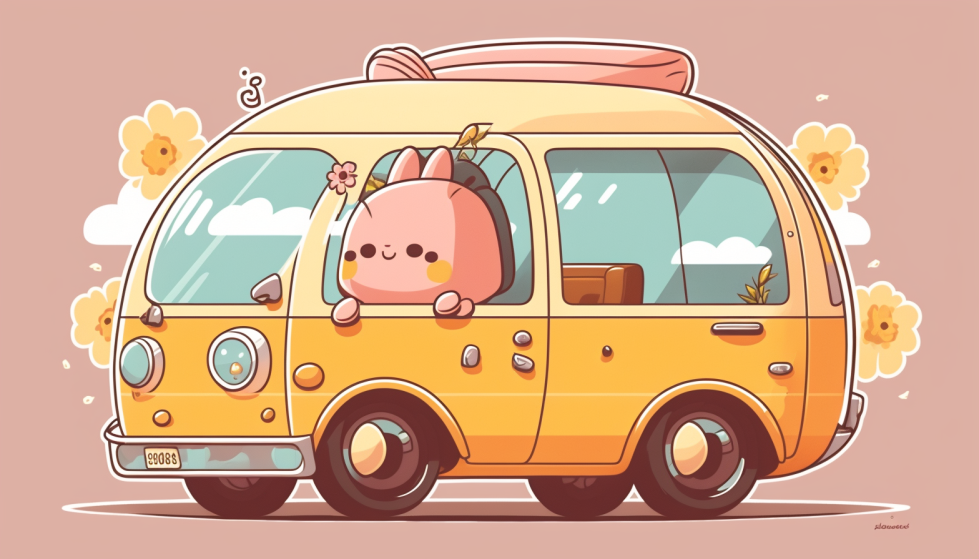
Prompt: cute kawaii style cartoon car –ar 16:9

Prompt: Colorful kawaii cartoon style potted plant –ar 16:9

Prompt: Kawaii style, Baby Yoda, illustration –ar 16:9
More Amazing Styles
Street Photography
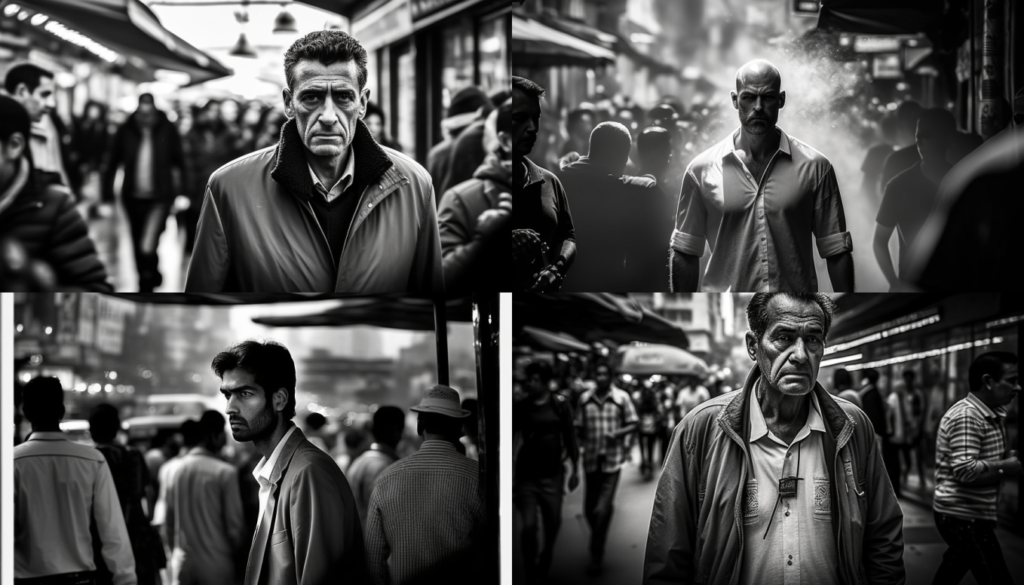
Prompt: Man in a bustling City, black and white street Photography, Candid moments, urban landscape, Street life, Stories in motion, portrait
Pixar

Prompt: Pixar animated Yeti, cute cartoon style rendered
Hyper Realistic

Prompt: punk rocker hyper realistic screenspace reflections ultra realistic, ray tracing, Cinematic, hyper-detailed, and insane details come to life in this beautifully color graded masterpiece. Created with the power of Unreal Engine, it features stunning DOF, super-resolution, megapixel, cinematic lightning, and advanced rendering techniques such as anti-aliasing, FKAA, TXAA, RTX, SSAO, and post-processing. Volumetric lighting and photorealistic, ultra-detailed, and intricate details
Polaroid

Prompt: happy couple vintage polaroid style photography –ar 16:9
Impressionism

Prompt: beautiful woman at a park trees, wind, leaves impressionism pastels impressionistic portrait expressive brush strokes –ar 16:9
Abstract Art
Prompt: Man in a bustling City, black and white street Photography, Candid moments, urban landscape, Street life, Stories in motion, portrait
Surreal Art

Prompt: dreamlike fantasy landscape space, surreal art, twisted reality, mystical –ar 16:9
Portrait Photography

Prompt: portrait photography emotive intense gaze contemplative moody stylized –ar 16:9
Minimalism

Prompt: potted plants Minimalism Simplicity Clean lines Minimal colors Negative space Minimal still life –ar 16:9
Ornate

Prompt: ethereal dragon, edgar alan poe, intricate details, ornate, detailed, octane render –ar 16:9
Pop Art

Prompt: pikachu pop art bold colors –ar 16:9
Ukiyo-E Japanese Style

Prompt: ukiyo-e style, dark fantasy, island
Night Photography

Prompt: Man in a bustling City, black and white street Photography, Candid moments, urban landscape, Street life, Stories in motion, portrait
Bold and Expressive Painting

Prompt: Samurai Expressive brush strokes and bold color choices Japanese Style
Realism

Prompt: vintage desktop realism hyper-realistic textures, details, still life –ar 16:9
Phantasmal Irridescent

Prompt: the lich king Phantasmal iridescent –ar 16:9
Ethereal

Prompt: angel ethereal, spirit, magic, sky and sun, ghostly –ar 16:9
Ferrofluids

Prompt: Raven, ferrofluids, beautiful dark chaos, high fantasy, dark colors –ar 16:9
Fairy Tale

Prompt: Fairy Tale Unicorn, fantasy, magical forest, enchanted whimsical –ar 16:9
Steam Punk

Prompt: steampunk style blimp, Jules Verne, mechanical –ar 16:9
Fractal

Prompt: Darth Vader fractal –ar 16:9
Exploding Geometric

Prompt: Martin Luther King Jr Exploding Geometric colorful –ar 16:9
Majestic

Prompt: Majestic imagery, zeus, face in clouds, god, mighty, lightning storm, fury
Long Shot

Prompt: World War 2, Soldier, battlefield epic shot, extreme long shot, dark mood and strong backlighting, volumetric lights, smoke volutes, high fantasy, bold and emotive strokes, contrast, intensity, drama –ar 16:9
Scratched / Etched

Prompt: black and white scratched, dwarf on a mountain
Stained Glass

Prompt: Stained Glass style, the lone wanderer –ar 16:9
Inca Style Art

Prompt: Inca style art, dragon –ar 16:9
Psychedelic

Prompt: Psychedelic fantasy landscape –ar 16:9
Cthuhlu Lovecraftian

Prompt: Cthulhu art style, kraken fighting a pirate ship
Bloodborne

Prompt: Bloodborne style vampire hunter underworld castle dark fantasy –ar 16:9
Famous Artists
Anime and Comic Book Styles
Hayao Miyazaki – creator of many popular anime films, including Spirited Away and My Neighbor Totoro.
Osamu Tezuka – known as the “godfather of manga”, Tezuka created many iconic anime characters such as Astro Boy and Kimba the White Lion.
Rumiko Takahashi – creator of many popular anime series, including Inuyasha and Ranma 1/2.
Akira Toriyama – creator of the immensely popular Dragon Ball series.
CLAMP – a group of female manga artists who have created many popular anime series such as Cardcaptor Sakura and Tsubasa: Reservoir Chronicle.
Masashi Kishimoto – creator of the hit anime and manga series Naruto.
Eiichiro Oda – creator of the popular anime and manga series One Piece.
Hideaki Anno – creator of the critically acclaimed anime series Neon Genesis Evangelion.
Hiromu Arakawa – creator of the beloved anime and manga series Fullmetal Alchemist.
Mamoru Hosoda – a talented animator and director who has created many critically acclaimed anime films, including Summer Wars and Wolf Children.
Fantasy Styles
Boris Vallejo
Gerald Brom
Sam Webber