Portable consoles have always been around in some shape or form. Whether the old PSPs or the new Nintendo Switch, companies have always tried to come up with new ways to pack as much performance as possible in these tiny portable devices. It’s no surprise that the gaming giant Valve also decided to jump into the portable gaming industry with their Steamdeck release in early 2022.
The Steam Deck is a standard windows PC shrunk down to fit inside your hands. And to summarize, the Steam Deck can do some awe-inspiring things acting like a powerful gaming PC in your hand.
Let’s go into the details and cover this console’s features.
Why Does It Exist?
The Steam Deck is not the first hardware device Steam has made. There have been many devices made before, but all of them were intended to replace standard PCs. But with the Steam Deck, the intent is different.

The main selling point of the Steam Deck is that it is supposed to allow you to play all the games in your Steam library anywhere you want. This may sound like an ambitious goal, but the company has worked hard to make this dream reality.
With the Steam Deck, you can play the games you usually play but in entirely new places.
Software And Hardware
The Steam Deck is intended as an alternative to the Nintendo Switch, and one may think that it runs on Windows, but the truth is it uses Linux. The SteamOS front-end UI is helpful and easy to use, and it even lets you install Windows games using Proton.
Shape And Design
The Steam Deck is a bit longer than the Nintendo Switch. Standing at almost a foot wide, it nearly grazes the boundary of being a “portable” console. It weighs around one and a half pounds. Comparing it directly to an OLED Nintendo Switch, it is two inches bigger and a pound heavier. This is a bit surprising, considering that both these consoles have a 7-inch screen.
This size difference makes the Steam Deck a bit inconvenient for carrying around in the pocket of your jeans and jackets.

A large area of the Steam Deck’s frame consists of control surfaces and grips, wider than the Nintendo Switch’s Joy-Con. There are typical joysticks with four menu buttons, four face buttons, and a direction pad. Square pads are also present beneath the joysticks.
The top panel of the Steam Deck has L1/R1 and L2/R2 triggers. There are also power and volume buttons, a headphone jack, and a USB-C port for charging. The bottom has a microSD card slot with the storage option of 64GB/256GB/512GB for the price of $399, $529, and $649.
The Steam Deck consists of the L4/L5 and R4/R5 buttons, where the middle and ring fingers are placed in a natural position. The buttons are a little stiff and bring valuable additional inputs. The back also has an intake grill and an exhaust fan that ensure proper airflow. The cooling fan is audible but not very loud compared to a gaming laptop’s exhaust fan.
Specs
The Steam Deck’s 7-inch screen has a 1280-by-800-pixel resolution which is higher than the Nintendo Switch. The screen is a bright 60hz LCD, but it lacks the deep blacks and vibrant colors of an OLED.
The screen is a bright 60hz LCD, but it lacks the deep blacks and vibrant colors of an OLED.
The Steam Deck uses an AMD processor with a quad-core, an RDNA that pushes up to 1.6 Tflops, and an eight-thread Zen 2 CPU that pushes up to 448 Gflops. Based on Tflops. The Steam Deck is far behind the Playstation 5 and The Xbox series X. However, in fairness, it has an eighth as many pixels as both consoles.
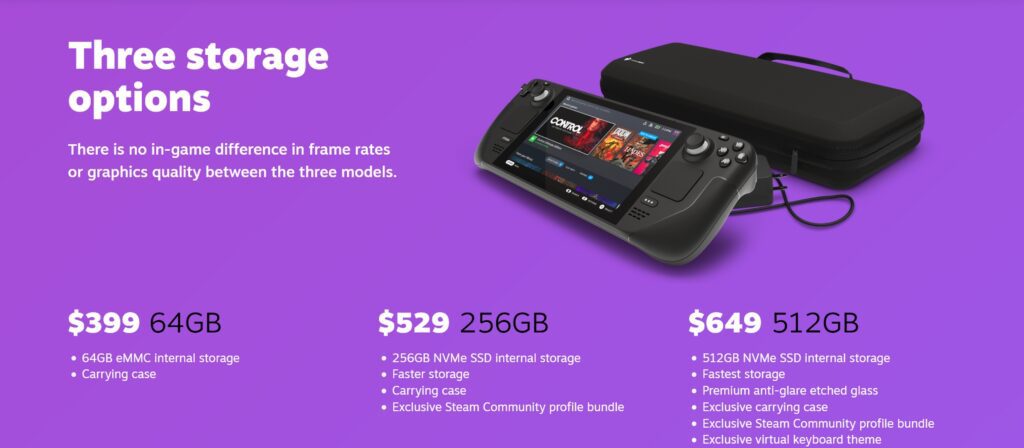
The Steam Deck uses an Nvidia RTX GeForce 3050Ti graphic card for ultra-high graphics and a well-defined gaming experience. The Steam Deck also uses 16GB ram; for storage, the system uses a 64GB, 256GB, and 512GB SSD depending on the model.
Connectivity
The Steam Deck uses a single USB-C 3.2 Gen 2 USB-C port. It charges the Steam Deck with the USB-C adapter and uses a 45W PD4.0 power supply. In addition, the system can output audio or video USB-C or DisplayPort 1.4.
The sole USB-C port does a lot of work, so users will require to purchase a third-party dock or the official Steam Dock. The Steam Deck’s wireless connectivity includes dual-band 802.11a/b/g/n/ac WIFI and Bluetooth 5.0.
Battery Life
The Steam Deck’s battery life varies on the type of game the user is playing, a more high graphics game will mean low battery life and vice versa.
Valve has estimated two hours between charges if the user is playing a game that requires a lot of processing power, and games that require low-power processing can be used for as long as eight hours.
Gaming Performance
The Steam Deck’s Compatability program has proven to be very helpful as it shows the users which games can be played on the Steam Deck.
Each Steam game has one of four compatibility icons:
- A green, verified icon shows the user that a game is perfect to be played on the Steam Deck.
- A yellow, playable icon shows the user that the game can be played but at less-high graphics.
- A gray unsupported icon shows the user that the game cannot be played the Steam Deck.
- A gray, unknown icon shows users that there is no information related to the game.
SteamOS separates the user’s library into tabs of verified games, all games, installed games, and non-steam games and software.
Emulation
The Steam Deck’s emulation is well-received by users. Holding the power button lets users switch to the desktop, which loads a KDE plasma desktop. The interface enables users an entrance to the features and tools of a standard Linux computer.
This gives you much freedom over the Steam Deck itself, but you need to know your way around Linux OS to make any changes here. The good thing is that you can learn a little about the Linux file explorer to access the emulators.
On the desktop, there is a shopping bag icon that opens the Discover software store. Here you can find a section specifically for gaming that will give you access to games from many different consoles, including Dolphin for GameCube and Wii, PCSX2 for PlayStation 2, and even DOSBox for classic PC games.
If you are using a Steam Deck and want to emulate games from other consoles, then EmuDeck is an application you should take advantage of. This application streamlines the emulation process by automatically downloading cover art for your games and configuring keybindings etc.
Connecting To TVs and Displays
Connecting the Steam Deck to a TV was a complicated and buggy process, but thankfully, it has been made seamless through updates. You require a dock to connect it to a display, and you can either use the official one from Valve or any third-party dock. Make sure you install the compatible firmware update for whichever dock you choose.

Is The Steam Deck Worth It?
The Steam Deck is a gaming console that does a great job of putting your desktop computer’s full features and power into the palm of your hands—if you are on the move a lot, then picking up a Steam Deck for yourself would be a wise choice.
Its features and design make it worth a try! Just make sure not to go with the cheapest version, which has 64 GBs of storage, because you will run out of that storage before you know it. Instead, go with the mid-tier option, which has four times the base model’s storage!
Summary
Software updates have made the Steam Deck easy to recommend. It is an excellent portable handheld gaming console, though it’s not perfect for everyone.
Overall
90%Pros
- Powerful for its size
- Steam games run consistently well
- Terrific retro game emulation
- Dock compatibility adds TV and monitor support
- Full Linux desktop environment
Cons
- Single USB-C port limits connection options
- Unwieldy for a portable gaming system
- Game mods require lots of tinkering













