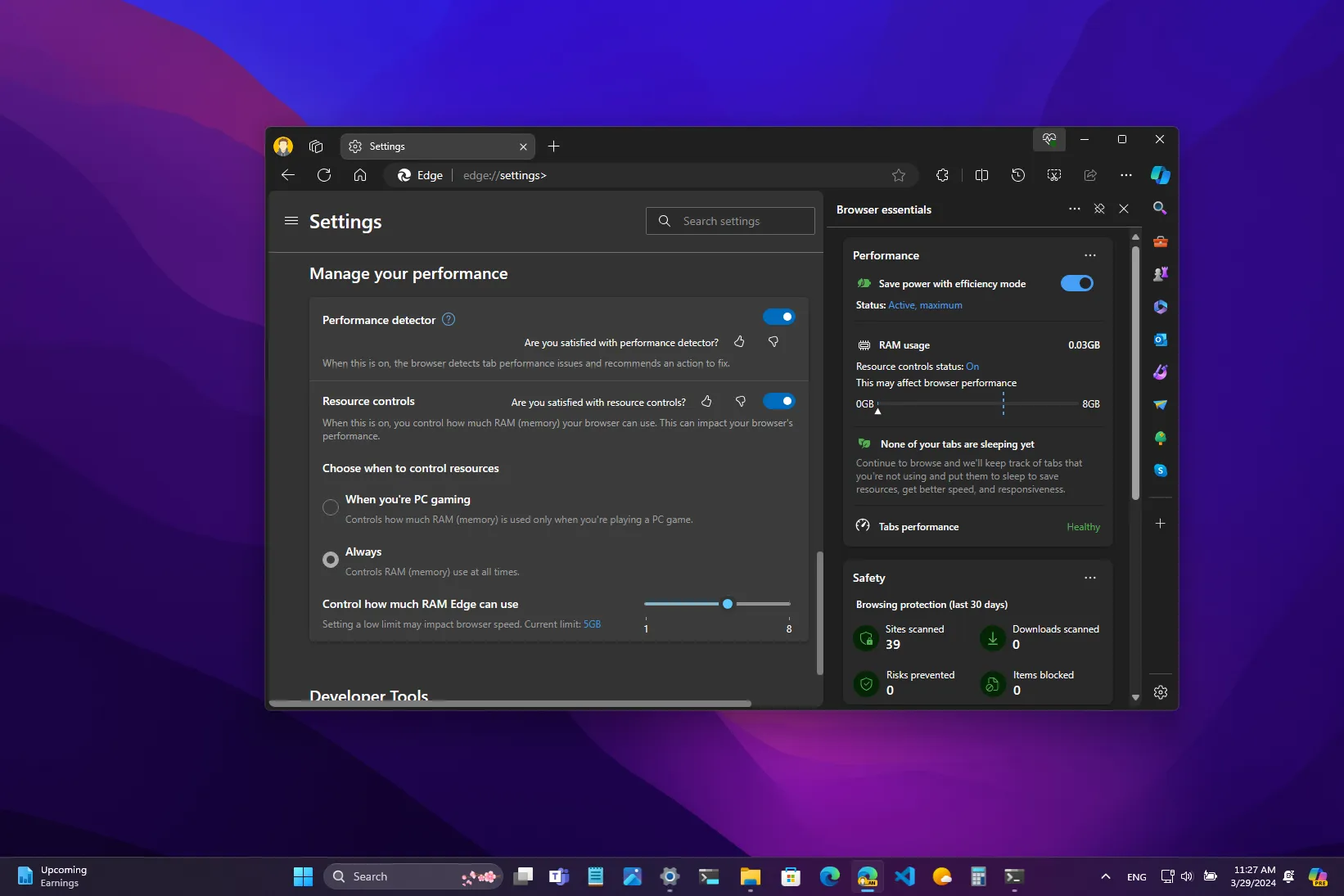Microsoft Edge, the oft-overlooked browser in the realm of web navigation, might be stepping up its game. In the latest buzz surrounding the browser, it seems that users could soon gain control over its RAM usage, with a special mode tailored specifically for gamers.
Reportedly, the newest Canary build of Edge showcases a promising addition: a section within its settings menu that empowers users to limit the browser’s RAM consumption via a convenient slider. Even more intriguing is the inclusion of a setting that allows users to determine whether the RAM limiter kicks in solely during gaming sessions or remains active by default. This feature could prove invaluable for gamers operating on systems with limited RAM resources.
In the provided screenshots, the slider indicates a range from 1GB to 16GB of RAM, presumably reflecting a system with a total of 16GB. This allocation aligns well with modern gaming PC requirements, though enthusiasts who enjoy multitasking with various applications running simultaneously might find comfort in systems boasting 32GB of RAM or more.
This move isn’t entirely surprising considering Microsoft’s previous efforts to optimize Edge’s resource management, such as the inclusion of an “efficiency mode” aimed at enhancing battery life on mobile devices.
While Edge’s initiative to cater to gamers is commendable, it’s worth acknowledging that other browsers have explored similar functionalities. For instance, Opera GX, touted as a browser tailored for gamers, has long incorporated a built-in RAM and CPU limiter. Chrome also offers a “memory saver” setting, though its effectiveness remains a topic of debate.
However, it’s crucial to recognize potential performance trade-offs associated with limiting RAM usage in Edge. Microsoft warns that setting a low limit could lead to decreased browser speed, potentially impacting the browser’s ability to handle multiple tabs and content-heavy sites.
Nevertheless, this development marks a step forward for Edge, especially in its attempts to resonate with the PC gaming community. While it may not be enough to sway the majority of PC gamers from their preferred browsers, it’s a positive stride nonetheless. Time will tell whether this feature becomes a staple in Edge’s arsenal, but for now, it’s a promising sign of the browser’s evolution.