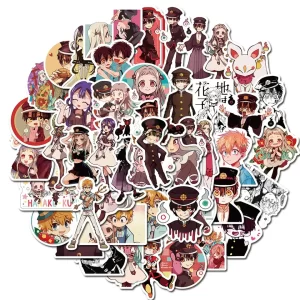Introduction
You haven’t seen an old high school friend in over a decade, and they’ve been posting extreme political views on Facebook.
You’ve finally reached the point where you can’t stand to look at them anymore – been there, done that.
You have the option to silence these types of obnoxious people by selecting the mute button, or you can remove them as friends and be done with it.
It is straightforward to remove someone as a friend on Facebook, regardless of the reason you may have for doing so.
How to remove someone as a friend on Facebook
You will need to navigate to the individual’s Facebook profile to remove them as a friend. You can find information about a person on Facebook by going to the top of the page search page and typing their name. Now, proceed with the following steps:
- Click the Friends button that’s located below their profile picture.
- Choose to Remove Friend, then tap the OK button.
These steps must be completed in the same order regardless of whether you access Facebook through mobile apps, a mobile browser, or a desktop website.
What does it mean to stop being friends with someone?
The person whose friendship you severed will be removed from your list of friends, and their ability to view your profile and other information will be restricted if it is not open to the public.
They will not be informed in any way. You should be aware that you will also be removed from that person’s friends list. If you want to be friends with this person again on Facebook, you will need to re-add them as friends on your account.
How to prevent someone from adding you as a friend on Facebook
There are several factors that could prevent you from wanting someone to add you as a friend on Facebook. Maybe they’re an ex, or perhaps they’re just someone you don’t want to be friends with. In any case, there’s a simple way to prevent them from adding you.
Step 1: Open up your Facebook profile page and click on the “Friends” tab at the top of the page.
Step 2: Click on “Edit Friends” next to the person’s name you wish to block from adding you as a friend.
-This will open up a window where you can choose whether or not this person can see your friends list, send messages, or initiate chat requests with you. For now, click on “No.”
Step 3: Click “Save Changes.” That’s it! You’ve successfully blocked that person from adding you as a friend on Facebook.
How to remove yourself as a friend from an inactive profile
You can still remove a friend from a profile even if it has been deactivated, even if you are unable to find the person whose friendship you wish to terminate through the search function.
- Choose an image to represent yourself as your profile picture at the very top of Facebook.
- Go to Friends (desktop) or See All Friends (mobile).
- Choose Friends to the right of the profile of the person whose friendship you want to terminate.
- Choose unfriend.