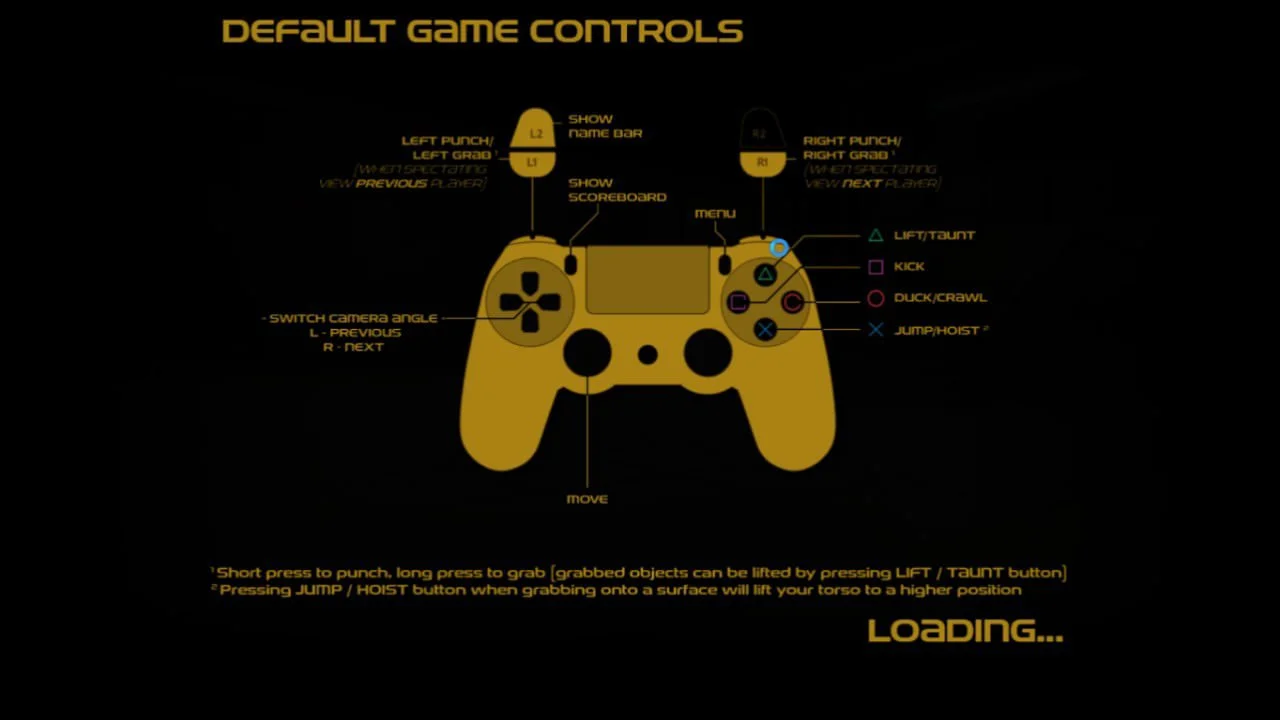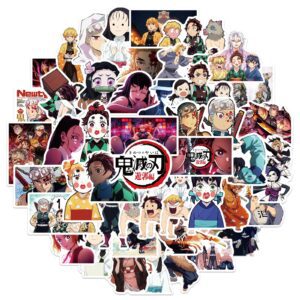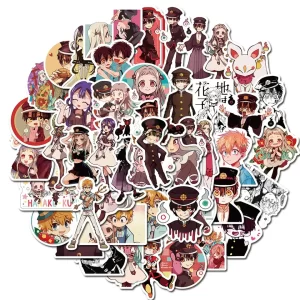Gang Beasts is a popular multiplayer beat ’em up game developed by Boneloaf and released for the PlayStation 4 console. The gameplay is set in a fictional world where players control gelatinous characters, engaging in physical fights in various environments. Though fun and exciting, mastering Gang Beasts’ control scheme can be a challenging task, especially for new players. This is why we created this article to help gamers optimize their gameplay skills on PS4 and run riot through their virtual opponents. Understanding the game’s basic controls is important, but mastering the advanced controls is crucial to victory. With our help, players can level up their gameplay and dominate the arena. In subsequent sections, we will explain Gang Beasts’ different levels and characters, the game’s unique control scheme, how to customize the controls, and tips on how to practice and perfect the system. Let’s get started!
Basic Controls in Gang Beasts on PS4
If you’re a Gang Beasts newcomer, the game’s controls may seem complex at first. However, with some practice and guidance, you can master this silly and fun experience. Here is an explanation of the functions for each button on the PS4 controller, along with some tips for navigating specific environments.
- Left analog stick: This stick controls the character’s movement. Push it up to move forward, down to move backward, and left or right to strafe in the corresponding direction.
- Right analog stick: This stick controls the character’s arms. Push it up to raise both hands, down to crouch and lower your characters’ center of gravity, and left or right to control the respective arm.
- X button: Used to jump, and also to climb up or down certain terrain or environmental objects.
- Square button: Used to hit/ punch, press it once for a quick punch and hold to charge up a more significant hit.
- Circle button: Used to grab opponents and pull them off balance or throw them around.
- Triangle button: Used to lift up opponents and potentially throw them off the ground.
- L1 button: Used to grab onto a surface and pull yourself up. Can also be used to swing on certain objects such as ropes or hanging light fixtures.
- L2 button: Used to let out a loud, angry roar that could potentially push an opponent off balance.
- R1 button: Used to adjust the camera focus.
- R2 button: Used to block an opponent’s attack and defense, primarily a counter move.
Now that you know what each button does let’s work on mastering the control scheme. An essential move to master is punching, which is performed by pressing square once or holding it down for a stronger hit. Grabbing opponents by pressing the circle button can also be useful. Once you’ve got a firm grip, you can both throw your opponents and perform other moves to unbalance their characters to win the round.
To successfully navigate specific environments, you may want to push, pull, and climb using L1 to get the best position. Pay attention to your opponent’s movements and grab them to use their actions to your advantage. Finally, remember that some environments have elements that may help or hurt your gameplay; for instance, bouncing platforms, flamethrowers, and other players could impact your gameplay experience.
Advanced Controls in Gang Beasts on PS4
If you’ve already mastered the basic controls in Gang Beasts, it’s time to take things to the next level with advanced moves. These will give you a significant advantage over your opponents, so it’s worth taking the time to learn them.
Running, jumping, and diving are crucial moves that can mean the difference between victory and defeat in a match. To run, hold down the left joystick in the direction you want to go. For jumping, press the ‘X’ button; for diving, press the ‘Circle’ button. Experiment with these moves, and you’ll find that they open up a range of new possibilities for your gameplay.
Dodging and counterattacking are other critical advanced moves that can give you the upper hand. You can dodge an incoming attack by pressing the ‘L2’ button and moving the left joystick to the left or right. Mastering this move can be challenging, but it’s well worth it. It might take some practice to get the timing right, but countering your opponent’s attack can quickly turn the tide of a match in your favor.
Finally, mastering the combo system is essential if you want to become a Gang Beasts pro. Combining different moves can create devastating attacks that leave your opponents stunned and struggling to regain the upper hand. Experiment with different combinations of moves to find the ones that work best for you. Before you know it, you’ll be stringing combos together like a pro, and your opponents won’t know what hit them.
By mastering these advanced moves, you’ll be well on your way to becoming a Gang Beasts master. Remember, practice makes perfect!
Customizing the Controls in Gang Beasts on PS4
Gang Beasts is all about mastering the control scheme to ensure maximum fun. In this section, we will discuss how players can customize controls to tailor the experience for their particular play style. By doing so, players can create a tailor-made experience that is perfect for their gaming preferences.
Gamers should know that customizing controls enhances gameplay in several ways. Firstly, it alleviates the frustration of being stuck with default controls that do not mesh with one’s preferred style. Secondly, it provides an opportunity to explore the game’s full range of features that may have been underutilized. Lastly, it ensures that players find comfort, accuracy, and flow while playing.
To customize the controls in Gang Beasts on PS4, follow the tips below:
– Go to the options menu and select “customize controls.”
– Select a button one wishes to reassign and then select the desired function from the options given.
– Test the newly assigned functions to check if it suits one’s play style.
– Repeat the process until all functions are satisfactorily adjusted.
It is essential to focus on optimizing the control policy for comfortable and efficient movements. Adjust each button function to suit one’s play style. For example, if one is finding it challenging to perform a headbutt maneuver, they should assign the headbutt function to a different button. This way, they can pull off the move with a single button press.
In conclusion, customizing the controls in Gang Beasts on PS4 is a crucial part of mastering the game’s control scheme. By following the tips outlined above, players can improve their gameplay experience and enjoy the game on a whole new level.
Practicing to Perfect the Control Scheme in Gang Beasts on PS4
Gang Beasts is a challenging game that requires mastering its control scheme to fully enjoy it. Testing the controls in the heat of battle is inefficient, and players may find it hard to learn that way. Instead, the game offers both local and online multiplayer modes, which are ideal for perfecting the control scheme.
Local multiplayer mode provides an opportunity to practice with friends, family, or anyone nearby by sharing a screen and controllers. This mode is easy to access and convenient, allowing players to test their skills against opponents with varying levels of game expertise.
Online multiplayer mode is even more accessible, with no limit to the number of potential opponents. Players can face off against players from all over the world and practice with diverse styles and strategies. This mode is ideal for practicing and mastering moves, as well as optimizing one’s gameplay style by learning from others’ tactics.
The benefits of multiplayer modes go beyond just practicing moves and optimizing gameplay style. Playing with others can also increase the game’s excitement while players learn and grow along the way. Besides, multiplayer modes can help players find new friends who share similar interests and develop new skills.
When practicing using the multiplayer modes, it’s crucial to stay calm and take advantage of the opportunities to learn. Players can watch how others play and take note of techniques or strategies that are effective. By taking the time to practice regularly, players can master Gang Beasts control scheme and find more enjoyment in the game.
Practicing to perfect the control scheme is a vital aspect of playing Gang Beasts on PS4. Utilizing the game’s multiplayer modes is the ideal way to achieve this. With enough practice and patience, players can conquer Gang Beasts challengers while experiencing the game’s full potential.
Conclusion
In this comprehensive guide, we discussed the different controls in Gang Beasts on PS4, starting with the basics and moving towards advanced moves. We explained how to navigate different environments and how to customize controls to optimize gameplay. We provided tips on how to master the game’s control scheme through practice and online gameplay.
We hope that this guide has provided you with the necessary information and skills to dominate Gang Beasts’ controls on PS4. Remember that regular practice and mastery of the game’s controls will allow you to excel in the game and face even the toughest challenges.
Thank you for reading, and we encourage you to apply these tips and tricks to your gameplay. Don’t forget to share your success with the Culture of Gaming community!
FAQs
-
Why are mastering the controls important in Gang Beasts for PS4?
Mastering the controls is important because it allows you to fully enjoy the game, execute more advanced moves, and increase your chances of winning battles against other players or AI-controlled enemies.
-
How can I customize the controls in Gang Beasts for PS4?
To customize the controls, navigate to the options menu in the game and select the “controls” tab. From there, you can customize the functions associated with each button on your PS4 controller.
-
What are some advanced moves in Gang Beasts for PS4?
Advanced moves include running, jumping, diving, and executing complex combos. It’s recommended to master the basic controls before attempting these moves.
-
Can I practice the controls in Gang Beasts for PS4?
Yes, the game includes local and online multiplayer modes that allow you to practice with friends or other players. Utilizing these features will help you better understand the controls and improve your gameplay skills.
-
Is it possible to optimize the control scheme in Gang Beasts for PS4?
Yes, by customizing the controls to suit your personal gameplay style, you can optimize the control scheme and create a better gaming experience for yourself.