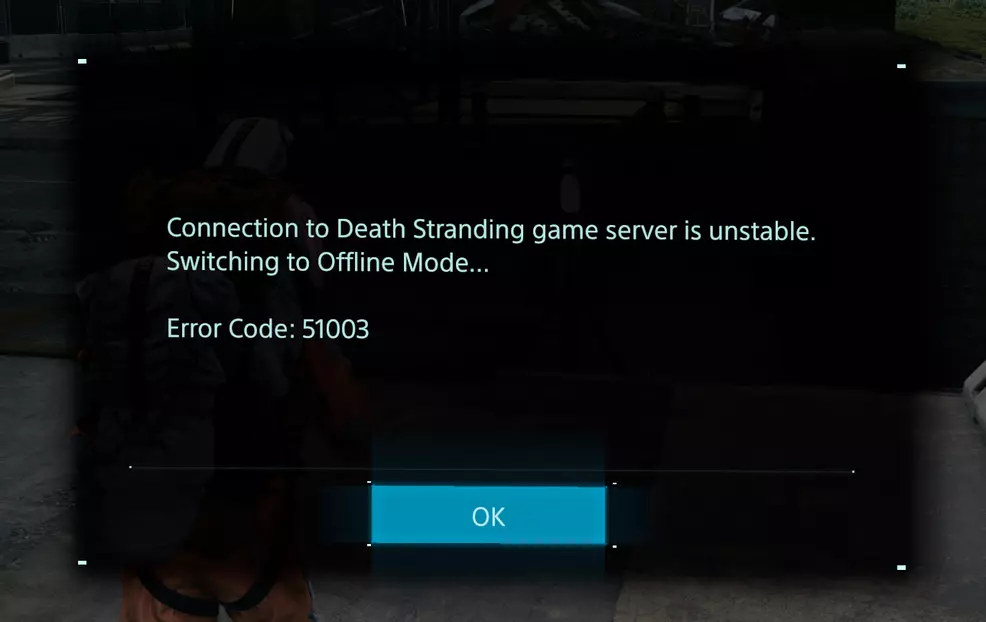Death Stranding is a popular video game with a dedicated fanbase, known for its engaging storyline and challenging gameplay. Unfortunately, some players have been experiencing error code 51003, causing frustration during gameplay. This error code impacts the online functionality of the game, preventing players from connecting with others and accessing certain features. In this article, we will give a detailed overview of Error Code 51003 and provide gamers with practical troubleshooting solutions to fix the error. We will also explore the impact of Error Code 51003 on the Death Stranding gaming experience. Now, let us delve into the specific details of the issue affecting avid fans of this fascinating game.
What is Error Code 51003?
Death Stranding is an action game that has caught the attention of gaming enthusiasts. The game’s multiplayer feature allows players to connect and form alliances, enhancing their gameplay experience. But, for some players, that experience may be interrupted by the Error Code 51003. This error code appears when the game is unable to load online features correctly, making it challenging for players to continue playing.
Error Code 51003 is tied to internet connectivity issues on your gaming console, and it can stop users from accessing in-game features. The most common causes of Error Code 51003 include internet or network connectivity issues, server downtime, or outdated game software.
Many players have reported experiencing Error Code 51003 while playing Death Stranding. It can be frustrating, especially when the error message appears without warning, making it difficult for gamers to keep playing. The frequency of the error can range from occasional to frequent, depending on the player’s internet connectivity, platform, and other variables.
The Error Code 51003 has significant impacts on player experience, it can lock the players out of online features like moving goods or setting up shelters, which take the gameplay experience to the next level.
Fixing Error Code 51003
If you’re experiencing Error Code 51003 while playing Death Stranding, don’t panic. There are several potential fixes that can get you back to gaming.
To help troubleshoot the error, we have put together a step-by-step guide to help you identify and solve the issue. Follow the following steps to attempt to fix Error Code 51003:
- Check your Network Connection: Start by checking your internet connection to ensure that it’s stable and secure. A weak or unstable connection can lead to the Error Code 51003.
- Restart the game: Sometimes this simple step can fix the Error Code 51003 error. Therefore, restart the game and see if the problem persists.
- Check Server Status: Check if Death Stranding servers are down or not. Sometimes, the 51003 error is caused by an outage, so it’s worth checking in with the servers.
- Update the Game: Often, updating the game to the latest version will address the problem. Check for any game updates to see if that solves the issue.
- Ease Network Security Settings: If none of the above steps works, it could be due to security restrictions from your network. So it presents the next viable solution to ease network security settings/settings to solve Error Code 51003.
If none of the above steps fixes Error Code 51003, don’t panic. There are other possible fixes that are suggested by experts. For example, disabling Antivirus software while launching the game might solve the issue. However, proceed with caution while attempting to disable any security software on your device.
Now that you know the steps to fix Error Code 51003, let’s move on to the next section to help you prevent it from happening again.
Preventative Measures Against Error Code 51003
Death Stranding Error Code 51003 can be frustrating, and while it’s impossible to completely avoid it, there are a few practices that can help decrease the likelihood of experiencing this error.
Here are some best practices gamers can follow to minimize the chance of Error Code 51003 when playing Death Stranding:
- Check your network connection:
Make sure your internet connection is stable before starting the game. An unstable connection can lead to interruptions and result in Error Code 51003. - Keep the game up-to-date:
Ensure your game version is the latest available to avoid compatibility issues. - Adjust Network Security Settings:
Death Stranding has specific network protocols, and your security settings might block some of these protocols, causing Error Code 51003. Try lowering your network security level.
Now you might be wondering, what if the error still happens despite following the best practices? Is there a way to avoid Error Code 51003 when other measures fail? Don’t worry, because here are some personal tips and tricks from experienced gamers that might help:
- Restart the game when you start getting lag:
Lag can lead to Error Code 51003, so if you start noticing it, it’s time to reboot the game. - Try using the DMZ feature on your router:
DMZ feature ensures the console has unrestricted access to the internet. However it comes with its own set of dangers, so be careful when using DMZ.
While these practices do not guarantee a 100% success rate, they have been successful in many cases to keep Error Code 51003 at bay. By taking these measures, gamers can enjoy a smoother and more consistent gameplay experience.
The Impact of Error Code 51003 on Death Stranding
Error Code 51003 has had a significant impact on online gameplay in Death Stranding. This error code has affected the fanbase and caused disruptions in gameplay. This error is most commonly experienced while attempting to log in to the game or connect to the Death Stranding servers.
Due to frequent error code 51003 issues, gamers are having difficulties in playing the game as intended. Players frequently become trapped in error loops, causing frustration and disappointment. This not only affects players’ gameplay experience, but also the overall reputation of the game.
Player responses have included reaching out to Kojima Productions and Sony Interactive Entertainment’s customer support, which has not provided a permanent solution so far. Game forums and social media platforms are flooded with comments and threads discussing Error Code 51003, as many players are looking for advice from other gamers.
As the number of issues related to Error Code 51003 increases, it impacts the user experience of the game, as gamers become more cautious while investing time and effort in the game. It leads to a lack of trust in the overall infrastructure and server capabilities of the game, as well as in the developer’s team.
As new updates are launched, players are hoping to see more reliable measures to minimize or eliminate error code occurrences to have a more stable gaming experience. Until then, gamers continue to try the troubleshooting methods from other players, hoping to find a permanent solution.
This error has had a significant impact on gameplay, resulting in frustration among players. However, gamers are hopeful that the developer’s team will rectify the situation.
Conclusion
Error Code 51003 can be a frustrating issue for Death Stranding enthusiasts. The error can hamper the user experience, causing internet connectivity problems, network connection loss, and other complications. Throughout the article, we have guided gamers through possible solutions to this problem, including checking network connection, restarting the game, updating the game, and easing network security settings.