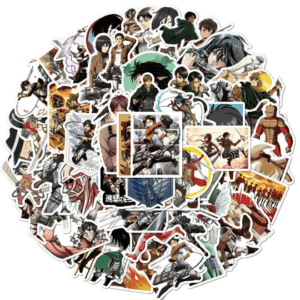ChatGPT is an innovative AI language model that can generate human-like text. Thanks to its impressive capabilities, it has become a valuable tool for developers, businesses, and content creators worldwide. However, using ChatGPT also comes with its challenges, and one of the most commonly experienced is the “Too Many Requests in 1 Hour” error.
When a user exceeds the ChatGPT rate limit, this error occurs, causing the system to stop responding to requests temporarily. This error can be frustrating and could cause a disruption in projects and processes.
At Culture of Gaming, we understand the importance of resolving rate limit issues and resulting errors with ChatGPT. Our article will provide in-depth knowledge on this topic, allowing you to benefit from ChatGPT’s ability to generate human-like text without experiencing the annoying error messages again.
By discovering what causes the “Too Many Requests in 1 Hour” error and delving into the best resolutions, readers can prevent further disruptions. This article aims to inform users of ChatGPT of common pitfalls and best practices to ensure the best possible performance of the AI language model.
Understanding Rate Limit Issues
Rate limits are a measure that limits the number of requests an application programming interface (API) can receive within a given timeframe. It is a critical security measure that ensures that the server is not overloaded, and the site remains stable.
In terms of ChatGPT, rate limits dictate the number of requests that can be made against ChatGPT’s API endpoint in a given period. Rate limits over ChatGPT protect from bad actors and ensure the API is not abused, thereby protecting ChatGPT’s users. Rate limits impact ChatGPT’s performance significantly; exceeding rate limits will lead to decreased performance, rendering the service unavailable for average users.
There exist two main types of rate limits, which are the requests-per-minute (RPM) and requests-per-second (RPS) rate limits. ChatGPT’s API utilizes RPS limits, which means that developers must adhere to the set limit of requests per second. As a result, it is crucial to know the number of requests that can be made to the API without risking exceeding the RPS limit.
Several factors are responsible for rate limit errors. One of the common reasons is that the number of API requests sent has surpassed the number allowed by ChatGPT for the specific traffic class. Other reasons include traffic spikes and aggregation of requests from a single source or IP. Lack of knowledge of rate limits also contributes to rate limit errors.
Causes of “Too Many Requests in 1 Hour” Error
ChatGPT, like other chatbots, needs time to process and provide accurate responses. Unfortunately, at times ChatGPT may encounter rate limits issues that result in the “Too Many Requests in 1 Hour” error. When the limit exceeds, the ChatGPT service becomes temporarily unavailable, and users are unable to use the application.
Below are some factors that lead to the “Too Many Requests in 1 Hour” error:
Rapid-fire messages: When users send multiple requests in a short time, the chances of responding with an error are high. Every request received by ChatGPT is treated as an interaction leading to quick and multiple requests piling on the queue. This ultimately causes the “Too Many Requests in 1 Hour” error.
Think of it like a traffic jam. When a road takes more cars than it can handle, traffic builds up, and the road becomes closed due to congestion. Similarly, when users send multiple requests, ChatGPT becomes congested.
Rate Limits and thresholds: ChatGPT is bound by limits that must be obeyed at all times. If you pass these limits, ChatGPT becomes unresponsive and locks to protect its system. For example, ChatGPT enforces a rate limit of five requests per minute. If you send six requests per minute, ChatGPT will block the additional request.
Understanding how to stay within the send limit: ChatGPT has enforced rate limits to prevent users from overwhelming their system and cause the error. Users have to study and understand how to send requests based on API’s expectations. Once exceeded, ChatGPT’s system immediately detects the error and blocks access to users.
Imagine trying to surf, but you are unaware of the waves’ behaviors. When learning, you need to understand how to ride the wave. Similarly, users need to understand and analyze how to send requests and interact with ChatGPT to avoid overwhelming its system
The impact of exceeding the rate limit: A user exceeding ChatGPT’s rate limit will cause the system to block their access temporarily. If they persist, the system may ultimately ban their IP address from accessing it. The impact of the “Too Many Requests in 1 Hour” error includes a denial of service, which means you cannot access the chatbot.
Resolving “Too Many Requests in 1 Hour” Error
When you encounter the “Too Many Requests in 1 Hour” error on ChatGPT, it can be frustrating, but don’t worry. There are several effective approaches to resolving the issue. Here are some best practices to fix the error.
The ChatGPT API plays a significant role in resolving rate limit issues. When you receive the “Too Many Requests” error, the first step is to review the API documentation to understand the rate limit policy and ensure you do not exceed it. The steps will differ depending on whether you’re working with the APIs directly or consuming the services provided by ChatGPT.
To resolve the “Too Many Requests in 1 Hour” error, follow these steps:
1. Identify the API calls that are leading to rate limit violations. This can be done through reviewing rate limit headers, which indicate the number of requests left before reaching the limit.
2. Reduce the number of API calls to avoid exceeding the limit. This can be accomplished by implementing caching techniques, reducing the number of requests to the server, or optimizing your code.
3. Use back-off strategies where necessary. If you exceed the rate limit, utilize back-off strategies such as exponential backoff to avoid immediate retry and allow the server to recover.
4. Request an increased rate limit from ChatGPT support team. If your application outgrows the preset limit, request an increase in your limit.
It is essential to take preventive measures to avoid encountering issues with ChatGPT’s rate limit. Some necessary precautions include:
- Monitoring your API usage and configuration over time to avoid triggering rate limit errors
- Implementing a rate limit reset strategy to avoid exceeding the limit
- Use identified best practices to optimize your API usage
By ensuring that you take preventive measures and follow the appropriate steps to resolve the “Too Many Requests in 1 Hour” error, you can ensure ChatGPT operates at its fullest potential.
Best Practices for Avoiding ChatGPT Rate Limit Issues
When using ChatGPT, it’s essential to monitor your API requests and avoid exceeding the rate limit. Fortunately, several best practices can help you achieve this goal and maintain a smooth experience.
Here are some of the best practices for avoiding ChatGPT rate limit issues:
- Carefully plan your API requests to ensure that they’re necessary. Only make the requests that are vital to your project to remain within the rate limit.
- Implement rate limiting on your side to avoid exceeding the rate limits. Determine the maximum number of API requests you can make per hour and stick to it.
- Monitor your API requests regularly. You can use specific tools to track the number of requests you’ve made and the remaining ones. This way, you’ll know when you’re close to exceeding the rate limit.
- Implement caching to avoid unnecessary API requests. With caching, you can store the most frequently requested data in memory or a local file and reduce the number of API requests made.
- Use a back-off strategy when you hit the allowed rate limit. Instead of continuously making requests, it’s good to wait for some time before making additional requests.
In addition to the best practices mentioned above, there are specific tools you should use to stay within the ChatGPT rate limits. These tools include:
- API development and testing software like Postman
- Rate limit-aware libraries like SRL
- API analytics tools like Google Analytics
When making API requests, consider the following factors to avoid rate limit issues:
- The volume of data you’re requesting
- How frequently you’re making the API requests
- The complexity of the API requests
- The impact of the requests on ChatGPT performance
By adhering to these best practices and using the right tools, you can stay within the ChatGPT rate limits and avoid issues related to the “Too Many Requests in 1 Hour” error. Taking the necessary precautions will ensure that you can use the API to its full capacity without suffering from rate limit issues.
Conclusion
In conclusion, this article has provided a detailed and comprehensive analysis of the ChatGPT rate limit issues and their resolution. We began by defining ChatGPT and the “Too Many Requests in 1 Hour” error, emphasizing the critical role of rate limits in ChatGPT’s performance.
Understanding ChatGPT’s rate limits and thresholds is crucial to staying within these limits and resolving rate limit errors. We provided a step-by-step process to fix the “Too Many Requests in 1 Hour” error, with a discussion of the role of the ChatGPT API in resolving rate limit issues.
We also emphasized best practices for avoiding ChatGPT rate limit issues and their impacts on performance. The article’s main points stressed the need for timely and effective resolution of rate limit issues to ensure optimal ChatGPT functionality.
FAQs
1. What are rate limits, and why are they essential?
Rate limits are restrictions set by API providers to limit the number of requests a user can make during a given period. Rate limits are essential for ChatGPT’s performance because they ensure the server’s stability by preventing server overload and reducing the risk of downtime. Without rate limits, a user could overload the server with too many requests, causing the “Too Many Requests in 1 Hour” error.
2. What causes the “Too Many Requests in 1 Hour” error?
The error occurs when a user exceeds the rate limit set by ChatGPT during a given hour. ChatGPT sets a rate limit of 100 API requests per hour. If a user exceeds this limit, the server automatically blocks them, causing the error message to appear.
3. How can I avoid exceeding the rate limit and encountering the error?
You can avoid exceeding the rate limit by keeping track of the number of requests made and managing the frequency at which they are sent. It’s important to stay within the limits to avoid the “Too Many Requests in 1 Hour” error.
4. What tool can I use to help manage rate limits?
The best tool to manage rate limits is an API client library designed for use with ChatGPT. A client library provides a set of functions designed to interact with the ChatGPT API, which can include built-in rate limit handling features.
5. What should I do if I encounter the “Too Many Requests in 1 Hour” error?
In case you encounter this error, you should wait for an hour and reduce the frequency of your requests to ensure you stay within the limits. You can also check ChatGPT’s documentation to learn more about rate limits and get help managing your API requests.