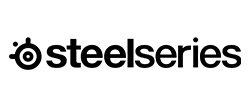Our Expert Picks
When searching for the perfect gaming keyboard, it’s easy to get overwhelmed by the options. However, we’ll simplify the process for you. The key factors to consider are latency (responsiveness), switch types (keypress feel and noise), and overall comfort.
Once you have these basics covered, you can explore additional features like RGB backlighting, media controls, and software customization options to personalize your gaming experience. Mechanical keyboards are popular among gamers due to their lower latency, added features, and superior build quality. Therefore, our recommendations tend to lean towards mechanical offerings.
- Our Expert Picks
- What is a Mechanical Keyboard?
- How we Evaluate Mechanical Keyboards
- 1- Razer Huntsman V2
- 2- SteelSeries Apex Pro TKL (2023)
- 3- Logitech G915 – The Best Wireless Keyboard
- 4- Mountain Everest Max
- Buyer's Guide: Choosing the Right Mechanical Gaming Keyboard
- Why Gamers Prefer a Mechanical Keyboard
- Wireless vs Wired Gaming Keyboards: Which One to Choose?
- Wireless Gaming Keyboards
- Wired Gaming Keyboards
What is a Mechanical Keyboard?
A mechanical keyboard is a type of keyboard that uses individual mechanical switches underneath each keycap. Unlike traditional membrane keyboards that use rubber domes, mechanical keyboards provide a more tactile and responsive typing experience. Each key has its own mechanical switch, typically made by brands like Cherry MX, Gateron, or Kailh. These switches offer various characteristics, such as clicky, tactile, or linear feedback, and they require less force to actuate compared to membrane keyboards. Mechanical keyboards are favored by gamers, programmers, and typing enthusiasts for their durability, customizable keycaps, and satisfying key feel.
How we Evaluate Mechanical Keyboards
When evaluating the best mechanical gamer keyboards, consider the following factors:
- Switch Type: Mechanical keyboards offer different switch types, such as linear, tactile, or clicky switches. Linear switches provide a smooth keystroke without tactile feedback, while tactile switches have a slight bump for feedback, and clicky switches produce an audible click with feedback. Choose a switch type that matches your preference for gaming.
- Responsiveness and Latency: Look for keyboards with low latency and high polling rates. A lower latency ensures quicker response times, allowing for faster and more accurate input during gaming sessions. Keyboards with high polling rates, such as 1000Hz or higher, provide more frequent updates, reducing input delay.
- Durability and Build Quality: A gaming keyboard should be durable enough to withstand intense gaming sessions. Look for keyboards made from high-quality materials and sturdy construction. Keyboards with features like reinforced keycaps or metal frames tend to offer better longevity.
- Customization and Features: Consider the customization options available, such as programmable keys, RGB lighting, and software customization. These features allow you to personalize your keyboard and enhance your gaming experience.
- Ergonomics and Comfort: A comfortable typing experience is crucial during long gaming sessions. Look for keyboards with ergonomic designs, wrist rests, and adjustable height settings to reduce strain and provide optimal comfort.
- Brand Reputation and Reviews: Research reputable brands that produce reliable gaming keyboards. Read reviews from trusted sources or user testimonials to understand the keyboard’s performance, quality, and user satisfaction.
1- Razer Huntsman V2
Top Pick

The Razer Huntsman V2 is a solid and accessible gaming keyboard from the renowned brand. It features ultrafast polling, optical switches, and Razer Synapse software, setting it apart from conventional keyboards. The choice between clicky or linear optical switches offers a faster response time than standard mechanical switches. The keyboard’s 8000Hz polling rate ensures quick input response, and additional features like PBT keycaps and sound-damping foam enhance the overall gaming experience.
Detailed Review
The Razer Huntsman is a gaming keyboard known for its innovative optical switch technology. It offers a combination of speed, responsiveness, and durability, making it a popular choice among gamers. The Huntsman keyboard features Razer’s own optical switches, which use light to register keystrokes instead of traditional mechanical contacts. This optical switch design enables faster actuation and eliminates debounce delay, resulting in quicker response times during gaming.
Pros
Cons
The Razer Huntsman comes in various models, including the Huntsman Elite and the Huntsman Mini. The Elite version offers a full-size layout with additional features like a customizable RGB lighting system, media keys, and a detachable wrist rest. On the other hand, the Huntsman Mini is a compact, tenkeyless keyboard designed for portability and minimalistic setups.

Both versions of the Huntsman keyboard provide a comfortable typing experience with their opto-mechanical switches. These switches combine the tactile feel of mechanical switches with the speed and precision of optical technology. The keyboard also features Razer Chroma RGB lighting, allowing users to customize and synchronize lighting effects across their setup.
In addition, the Razer Huntsman is compatible with Razer Synapse software, which enables further customization options such as remapping keys, creating macros, and adjusting lighting effects. The Huntsman series has gained a reputation for its build quality, performance, and the immersive gaming experience it offers.
Overall, the Razer Huntsman is a popular choice among gamers due to its unique optical switch technology, fast and precise performance, customizable features, and the reputable brand backing it.
2- SteelSeries Apex Pro TKL (2023)
Runner Up

The SteelSeries Apex Pro TKL (2023) is the top-tier gaming keyboard we’ve tested. Its adjustable pre-travel distance and customizable keys offer optimal sensitivity for gaming or typing. It ensures comfort and versatility with a detachable wrist rest and options for compact or full-size versions. Choose wireless models for cable-free convenience. Overall, the Apex Pro TKL delivers exceptional functionality and customization, making it an outstanding choice for gamers.
Detailed Review
The SteelSeries Apex Pro TKL (2023) is undoubtedly among the best gaming keyboards we’ve tested. One standout feature of this keyboard is its adjustable pre-travel distance, allowing you to customize the sensitivity of your keypresses. With this unique feature, you can even assign two inputs based on how far you press each key. Whether you need lightning-fast actuation for competitive gaming or prefer a longer pre-travel distance for general typing, the Apex Pro TKL offers individual key customization within a wide range to cater to your specific needs.
Pros
Cons
In addition to its exceptional functionality, this keyboard also includes a detachable wrist rest, a rarity for its size. This added support enhances comfort during long gaming sessions.

Consider the SteelSeries Apex Pro Mini if you’re looking for an even more compact version to maximize mouse movement space. On the other hand, if a Numpad is essential to your gaming setup, the full-size SteelSeries Apex Pro is a perfect choice. Furthermore, many Apex Pro models have wireless versions available if you prefer a wireless gaming experience without cable clutter.
Overall, the SteelSeries Apex Pro TKL (2023) impresses with its adjustable pre-travel distance, comfortable wrist rest, and customizable options to suit individual preferences. It is a top-tier gaming keyboard that combines functionality, comfort, and versatility to deliver an exceptional gaming experience.
3- Logitech G915 – The Best Wireless Keyboard
Wireless Pick

The Logitech G915 is the ultimate wireless gaming keyboard that defies the limitations typically associated with wireless keyboards. With its sleek design, exceptional battery life, and reliable wireless connectivity powered by Logitech’s Lightspeed technology, the G915 sets a new standard for wireless gaming keyboards. Its sturdy build quality, impressive battery performance, and extensive features make it a top choice for gamers. Although the price is higher compared to wired alternatives, the G915 offers a premium gaming experience that justifies the investment.
Detailed Review
The Logitech G915 is a wireless gaming keyboard that has shattered the preconceived notions about wireless keyboards being slow and unresponsive. With the latest wireless technology from Logitech, the G915 delivers exceptional performance that rivals its wired counterparts.
Pros
Cons
One of the standout features of the G915 is its sleek and attractive form factor. It boasts a slim design with a sturdy aluminum-on-plastic frame that looks great and feels robust. The keyboard is surprisingly dense, giving it a substantial feel. The build quality is excellent, reflecting Logitech’s attention to detail and commitment to durability.
Battery life is where the G915 truly shines. It offers an impressive 30+ hours of usage with the RGB lighting set to full brightness on a single charge. Even with the RGB lighting turned off, it can last up to 100 hours without the need for recharging. This extended battery life ensures uninterrupted gaming sessions and reduces the hassle of frequent recharging.
The wireless connectivity of the G915 is powered by Logitech’s Lightspeed technology, which delivers a seamless and lag-free connection. Setting up the keyboard is simple; just plug in the USB receiver, and you’re good to go. The wireless range is impressive, allowing you to use the keyboard from a considerable distance without any noticeable latency or performance issues. Additionally, the G915 offers the flexibility of connecting via Bluetooth, accessible with a press of a button.
While the G915 has a lot to offer, it does come with a high price tag. The MSRP of $250 makes it considerably more expensive than many wired gaming keyboards on the market. However, it’s worth noting that discounts and sales are often available, making it more affordable. If the price is a concern, there is a wired alternative, the G815, which offers similar features at a lower price point of $150.
4- Mountain Everest Max
Premium Pick

The Mountain Everest Max is a high-end, modular gaming keyboard with exceptional build quality and innovative design. Its modular nature allows users to customize the keyboard by adding or removing features such as a number pad or media controls. The keyboard’s weighty aluminum frame, hot-swappable PCB, and customizable RGB lighting contribute to its premium feel. While the price may be a barrier for some, the Everest Max offers a unique and flexible gaming experience
Detailed Review
The Mountain Everest Max is a high-end gaming keyboard that excels in nearly every aspect. With its modular design, you can customize and tailor the keyboard to your preferences by adding or removing features such as a number pad or dedicated media controls. The keyboard’s weighty frame is constructed primarily of aluminum, ensuring durability and a premium feel. Notably, the PCB is hot-swappable, allowing for easy customization of switches.
Pros
Cons
The Everest Max is technically a full-size gaming keyboard, but its modular nature sets it apart. The main chassis, known as the Everest Core and available separately, has a conventional tenkeyless layout. Additionally, the Max includes a detachable number pad and a multi-function media dock, both available as separate modules. This flexibility, coupled with its exceptional build quality, makes it an appealing choice, especially for those who prefer a left-handed number pad, which is uncommon in gaming keyboard products.

The number pad on the Everest Max features four macro buttons at the top, which can be customized with your own images. This unique feature resembles a Stream Deck and adds a creative touch to the keyboard. The media dock functions similarly to dedicated media controls found on other full-size gaming keyboards, featuring playback buttons and a bezel dial for volume control. However, the dial also incorporates a small screen that allows for adjusting keyboard lighting, checking system resource usage, or displaying the time. This innovative engineering optimizes the space typically allocated to basic media functions.
Beyond its modular design, the Mountain Everest Max boasts exceptional build quality, rivaling any off-the-shelf keyboard tested. Its RGB lighting can be synchronized with Razer’s Chroma software, providing vibrant and customizable lighting effects. The keyboard features hot-swap switch sockets, albeit supporting only three-pin switches. While it is possible to modify five-pin switches, the convenience of using three-pin switches is a welcome feature for most users.
Additionally, Mountain offers two additional modules for the Everest Max: the DisplayPad ($109.99) with 12 customizable Stream Deck-like buttons and the MacroPad ($59.99) with 12 hot-swappable MX-compatible macro keys. These modules can be docked to either side of the main chassis or used independently, further expanding the keyboard’s functionality and versatility.
The Everest Max’s modularity and exceptional build quality make it a standout gaming keyboard for those willing to take advantage of its customizable features. It presents a rare opportunity to acquire a gaming keyboard with a left-handed number pad, and the dock system enables you to add significant functionality to your desk without the clutter of excessive cables. However, it is worth noting that the Everest Max’s price of $250 poses a significant investment, particularly when purchasing individual modules separately.
Buyer’s Guide: Choosing the Right Mechanical Gaming Keyboard

When it comes to finding the best mechanical gaming keyboard, there are several factors to consider. Here’s a comprehensive guide to help you make an informed decision:
- Keyboard Type and Features:
- Full-Size vs. Compact: Decide between a full-sized keyboard with a number pad or a more compact option like TKL (TenKeyLess) or 60% layouts for more desk space.
- Macro Keys: Determine if dedicated macro keys are essential for your gaming needs and if the keyboard offers customizable macro programming.
- Wireless Connectivity: Consider wireless gaming keyboards with features like Bluetooth or 2.4GHz wireless technology for a clutter-free gaming experience.
- Function Keys and Media Controls: Look for keyboards with dedicated media buttons or volume controls for easy access during gameplay.
- Switches and Keycaps:
- Mechanical Switches: Cherry MX switches, such as Blue, Red, or Brown, offer different tactile and auditory feedback. Consider your preferences for typing and gaming.
- Hot-Swappable Switches: Opt for keyboards with hot-swappable switch sockets, allowing you to easily swap out switches without soldering.
- Keycap Quality: Double-shot or PBT keycaps are recommended for durability and improved typing feel.
- Ergonomics and Comfort:
- Wrist Rest: Look for keyboards that include a plush wrist rest for added comfort during long gaming sessions.
- Adjustable Actuation and Ergonomic Design: Some keyboards offer adjustable actuation points or ergonomic layouts to reduce strain and improve gaming performance.
- RGB Lighting and Customization:
- Per-Key RGB Lighting: Consider keyboards with per-key RGB lighting for customizable lighting effects to match your gaming setup.
- Software and Customization: Look for keyboards that provide intuitive software for programming macros, creating profiles, and customizing RGB lighting.
- Build Quality and Durability:
- Sturdy Construction: Opt for keyboards with a robust build, such as an aluminum frame, for enhanced durability.
- Premium Features: Some keyboards may offer additional features like OLED screens, volume wheels, or USB passthrough for added convenience.
- Price and Value:
- Set a budget: Determine your price range and compare different options within that range.
- Value for Money: Consider the overall package, including build quality, features, and performance, to ensure the keyboard provides good value for the price.
- Popular Options:
- Consider renowned brands like Corsair, Logitech, Razer, ASUS ROG, or Roccat, known for their premium gaming keyboards with various switch options and customization features.
Remember, personal preference and gaming requirements significantly affect selecting the right keyboard. Prioritize the features that matter most to you, whether it’s wireless connectivity, key switches, or compact form factor.
By considering these factors, you’ll be able to find the best mechanical gaming keyboard that suits your gaming style and preferences.
Understanding Key Terms and Features
When shopping for a gaming keyboard, it’s important to familiarize yourself with key terms and features to make an informed decision. Here’s a breakdown of the essential keywords:
Switches:
- Clicky Switches: These switches, like the Cherry MX Blue, produce an audible “click” sound and are recommended for typists.
- Tactile Switches: Also known as “Brown” switches (e.g., Cherry MX Brown), they offer a small tactile bump for a balanced typing experience.
- Linear Switches: “Red” switches, such as Cherry MX Red, have a smooth keystroke and are commonly preferred for gaming.
- Hot-Swappable Switches: Keyboards with this feature allow you to replace switches easily without soldering, enabling customization.
- Low-Profile Switches: These switches have shorter stems, reduced travel distance, and are often paired with low-profile keycaps for a sleeker look.
- Analog Switches: These switches use magnetic Hall effect sensors instead of mechanical actuation, allowing customization of actuation points.
Wireless Connectivity:
- Consider keyboards with Bluetooth 5.0 or other wireless technologies for a cable-free gaming setup.
Ergonomics and Comfort:
- Keycaps: Look for keycaps with legends that suit your preference.
- Wrist Rest: Some keyboards include a plush wrist rest for added comfort during extended gaming sessions.
RGB Lighting and Customization:
- Per-Key RGB: Keyboards with per-key RGB lighting allow you to customize lighting effects for a personalized look.
- Software: Check if the keyboard’s software offers customization options for macros, profiles, and RGB lighting.
Build Quality and Design:
- Sturdy Construction: A premium gaming keyboard will often feature a sturdy aluminum frame for durability.
- Compact Form Factor: Compact keyboards save space on your desk.
- Detachable Cable: Keyboards with detachable USB-C cables offer convenience for portability.
Additional Features:
- Media Controls: Look for keyboards with dedicated media buttons or volume control for easy access.
- Programmable Macros: Some keyboards offer dedicated macro buttons for customization.
- Onboard Memory: Keyboards with onboard memory save your settings for use on different devices.
Popular Brands and Models:
- Corsair
- Logitech
- Razer
- ASUS ROG
- Roccat
Why Gamers Prefer a Mechanical Keyboard
Gamers prefer mechanical keyboards for several reasons. Firstly, mechanical keyboards offer better tactile feedback and responsiveness compared to membrane keyboards. The distinct mechanical switches provide a satisfying click or tactile bump when pressed, allowing gamers to have a more precise feel of each keypress. This can be crucial in fast-paced games where split-second reactions are necessary.
Secondly, mechanical keyboards are more durable and long-lasting. The mechanical switches are designed to withstand heavy use and are rated for a high number of keystrokes, ensuring longevity even with intense gaming sessions. This durability is particularly beneficial for gamers who rely on consistent performance over extended periods.
Furthermore, mechanical keyboards often offer customizable features. Gamers can choose different types of switches based on their preferences, such as clicky, tactile, or linear switches. Additionally, mechanical keyboards often come with customizable keycaps, allowing gamers to personalize their keyboard layout or add special gaming keycaps for enhanced visibility and aesthetics.
Lastly, mechanical keyboards generally provide better anti-ghosting and key rollover capabilities. Anti-ghosting ensures that multiple keys can be pressed simultaneously without any inputs being missed, which is essential for complex gaming commands. Key rollover refers to the ability to register every keypress accurately, even when multiple keys are pressed at once. These features contribute to a more reliable and responsive gaming experience.
Overall, the combination of tactile feedback, durability, customization options, and advanced key functionality makes mechanical keyboards the preferred choice for many gamers.
Wireless vs Wired Gaming Keyboards: Which One to Choose?
When it comes to gaming keyboards, one of the key considerations is whether to opt for a wireless or wired keyboard. Both options have their advantages and it ultimately boils down to personal preferences and specific gaming needs. Let’s explore the characteristics of each type to help you make an informed decision.
Wireless Gaming Keyboards
Wireless gaming keyboards offer the convenience of a cable-free setup, providing greater freedom of movement and eliminating the clutter of cables on your desk. They utilize wireless technologies like Bluetooth or proprietary wireless connections to connect to your gaming device. The absence of cables also means more flexibility in terms of positioning and portability.
One of the primary concerns with wireless keyboards is battery life. It’s important to consider the battery capacity and efficiency of the keyboard. Some wireless gaming keyboards come with rechargeable batteries, while others rely on replaceable batteries. Look for a keyboard that offers a long-lasting battery life to ensure uninterrupted gaming sessions.
Another aspect to consider is input lag, which refers to the delay between pressing a key and the corresponding action on the screen. While wireless technologies have improved significantly, there can still be a slight delay compared to wired keyboards. However, the difference is negligible for most gamers and may not impact gameplay significantly, especially in casual gaming or non-competitive environments.
Wired Gaming Keyboards
Wired gaming keyboards have been the traditional choice for gamers for several reasons. Firstly, they offer a reliable and stable connection without any concerns about signal interference or dropouts. This ensures instantaneous and accurate key registration, which is essential for competitive gaming or fast-paced action.
Another advantage of wired keyboards is that they draw power directly from the connected device, eliminating the need for batteries and ensuring consistent performance. Wired keyboards are also generally considered to have lower latency compared to their wireless counterparts, providing a more responsive gaming experience.
Additionally, wired keyboards often offer additional features and functionality. Some models come with USB pass-through ports, allowing you to connect other peripherals directly to the keyboard. They may also include dedicated media controls, volume rollers, or customizable macros, providing quick access to essential functions during gameplay.
One factor to consider with wired keyboards is desk space and cable management. The presence of cables can be a potential drawback if you have limited space or prefer a clean and organized setup. However, cable management solutions, such as cable routing channels or detachable cables, can help address this concern.
Ultimately, the choice between a wireless or wired gaming keyboard depends on your specific requirements and preferences. If you value freedom of movement, portability, and a cable-free desk setup, a wireless keyboard might be the right choice for you. On the other hand, if you prioritize reliability, responsiveness, and a clutter-free gaming experience, a wired keyboard is likely to better suit your needs.
Consider factors such as battery life, input lag tolerance, desk space availability, and desired features when making your decision. It’s also recommended to read reviews and compare different models to find the best gaming keyboard that aligns with your gaming style and preferences.