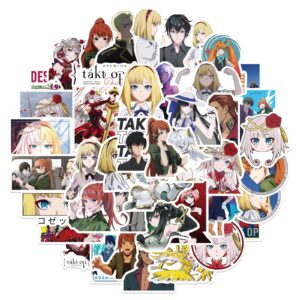So, you’ve decided you want to start streaming, whether it’s through Twitch, YouTube, or one of the competitor platforms currently climbing up the ranks. However, if you talk to any streamer, one of the most consistent problems they will talk about is the tech issues that seem to plague their streams. Here, we will look at some of the most frequent, and a few tips you can take to fix them.
Your computer can’t handle it all
Perhaps the most common problem of all is overestimating your hardware. In particular, you might overestimate its ability to both play games and handle streaming software that captures and uploads the footage at the same time. A lot of people make sure that they have a separate streaming device like a laptop at the same time, so it focuses solely on capturing and uploading footage, while your gaming rig takes care of everything else.
Compared here by Visuals by Impulse, are the two most common options. However, both of them have been known to have certain issues with particular games. For instance, Streamlabs OBS has trouble capturing sources for certain games, particularly games using the Havok engine like Doom Eternal. It’s a good idea to have more than one streaming software ready to use. You can easily transfer your scenes and overlay setups between OBS and Streamlabs OBS, so you always have a backup.
Your connection can’t handle it
The simple truth might be that your current ISP isn’t doing you any favours. Do what you can to improve your connection, such as by reducing your bandwidth usage on all devices and maintaining a wired connection rather than wireless. If that doesn’t work, look at the Latest Deals guide on cheapest broadband packages to see if you can find a better deal than your current one. Don’t just look at the download speed, as a streamer, you need a great upload speed, as well, since you’re doing more uploading than anything else.
It’s the capture card
If you’re streaming from a console to your PC or laptop, you’re going to need a capture card, which can be installed internally or connected externally. The former usually offers better performance but both are perfectly serviceable options. However, these capture cards can come with a plethora of their own problems and, by nature, each capture card has different potential issues than the others. As such, it’s wise to make sure you have a troubleshooting guide at the ready at all times and make sure you test streams before going online, making sure that your card is still working just fine and it has no problems with the current game you’re trying to stream.
When you start streaming, don’t be surprised to find yourself dealing with new tech issues every now and then. Don’t worry, your audience is going to be forgiving about them most of the time, but keep the above tips in mind to make sure they’re not too frequent.